Guidejar
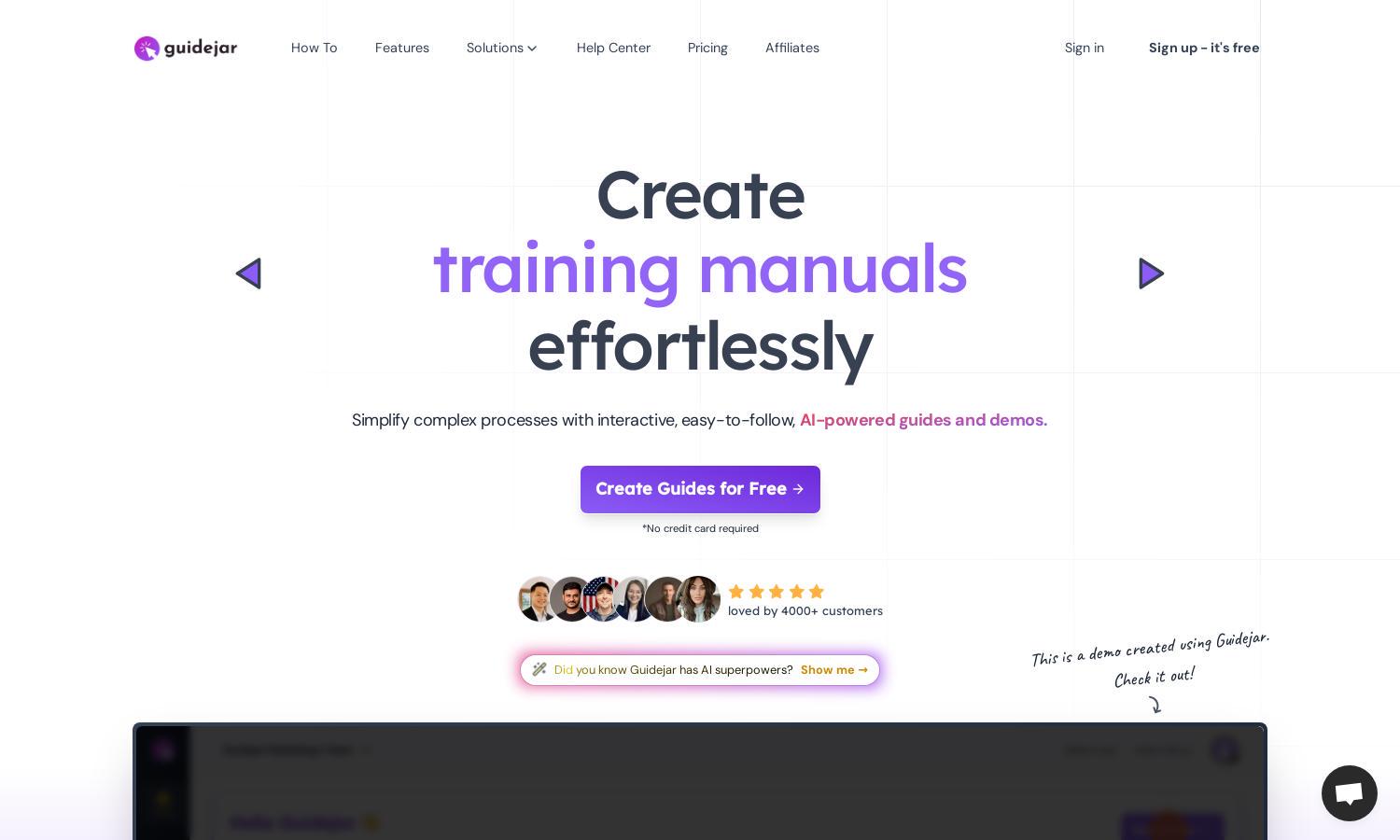
About Guidejar
Guidejar simplifies the process of creating interactive product demos and step-by-step guides. Tailored for businesses aiming to enhance user onboarding and support, Guidejar features AI-powered customization, multilingual options, and dynamic variables. Users can easily share guides, allowing them to improve customer experience while boosting engagement.
Guidejar offers a free Starter plan for up to 5 guides and a Premium plan at $16/user/month, ideal for expanding capabilities. Upgrade for unlimited guides and advanced features. Special offers include 20% off annual billing, making it a cost-effective solution for teams needing dynamic product engagement tools.
The user interface of Guidejar features a clean layout that enhances navigation for creating guides and demos. Its intuitive design includes easy access to customization options and AI tools, ensuring a seamless experience. Users can swiftly capture their workflows, fostering creativity and efficiency with every guide.
How Guidejar works
Guidejar allows users to create dynamic guides by first capturing their workflow through its Chrome extension or desktop app. After capturing, users can customize their content with annotations and branding. Finally, they can share these guides via links or embed them into websites, making the process user-friendly and engaging.
Key Features for Guidejar
AI-Powered Guides
Guidejar's standout feature is its AI-powered guide creation. Users can effortlessly transform complex processes into engaging, step-by-step guides that enhance user onboarding and satisfaction. This innovative functionality aligns with Guidejar's mission to improve user experience and streamline support.
Interactive Demos
Another key feature of Guidejar is its capability to create interactive demos. Users can provide hands-on experiences that allow potential customers to engage directly with software. This fosters better understanding and connection, making workshops and training more effective while enhancing user interaction.
Dynamic Variables
Dynamic variables in Guidejar allow users to personalize their guides, tailoring content based on individual user data. This unique feature enriches the user experience and engagement, making each interaction relevant and specific, further helping in customer education and support.








