GradeWrite
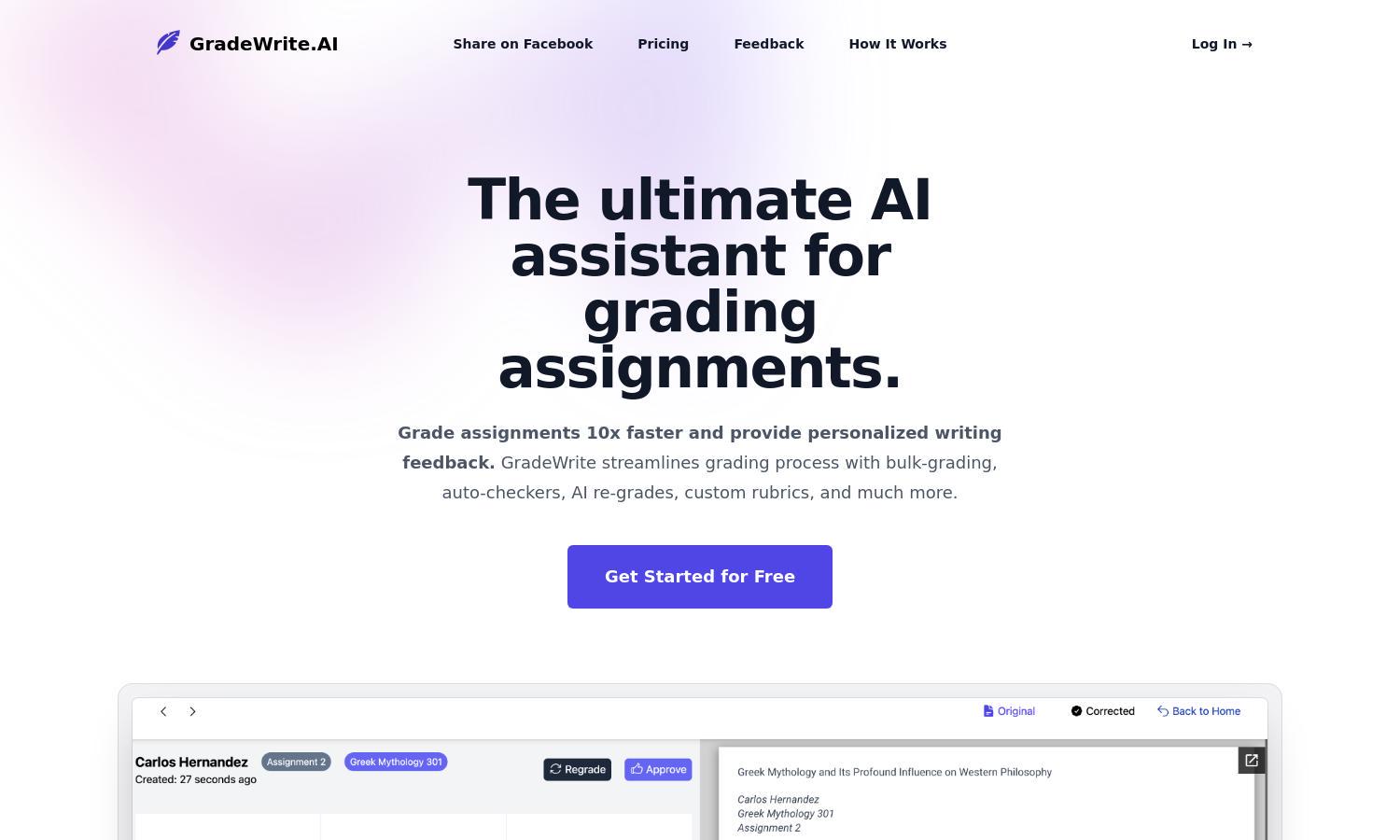
About GradeWrite
GradeWrite is an innovative AI-driven platform aimed at educators looking to streamline their grading process. By allowing bulk uploads and providing personalized feedback through interactive, AI-assisted features, GradeWrite helps educators save time and enhance the quality of feedback, making grading assignments more efficient.
GradeWrite offers various pricing plans tailored to different user needs, ensuring value at every tier. Users can start for free, with upgrade options that provide enhanced capabilities, such as larger bulk uploads and premium features. Investing in a premium account unlocks advanced tools for optimizing grading efficiency.
GradeWrite’s user interface is designed for seamless navigation, offering a clean layout that enhances the browsing experience. Unique features like side-by-side views of submissions and AI-generated feedback create a user-friendly environment, ensuring that educators can focus on the grading process without distractions.
How GradeWrite works
Users begin by uploading student assignments on GradeWrite. The platform instantly assesses submissions for word count and originality, generating AI-driven feedback efficiently. Educators can then review and modify this feedback to align with their grading standards, ensuring personalized evaluations while optimizing their workflow and efficiency.
Key Features for GradeWrite
Bulk Grading Capabilities
GradeWrite features powerful bulk grading capabilities, allowing educators to upload multiple assignments simultaneously, significantly reducing grading time. This unique feature enhances productivity, enabling teachers to maintain high-quality assessments and personalized feedback, making grading assignments a breeze with GradeWrite.
Auto-Checkers
GradeWrite’s auto-checkers quickly flag issues such as word count, originality, and rubric adherence. This feature not only saves time but also ensures that every assignment meets the educator’s standards early in the grading process, allowing for focused and effective assessments with minimal effort.
Custom Rubrics
GradeWrite offers the ability to create custom rubrics tailored to personal grading standards. This feature empowers educators to personalize the assessment process, ensuring that grading aligns with specific curriculum goals while enhancing the overall learning experience for students interacting with GradeWrite.
You may also like:








