GPT Workspace
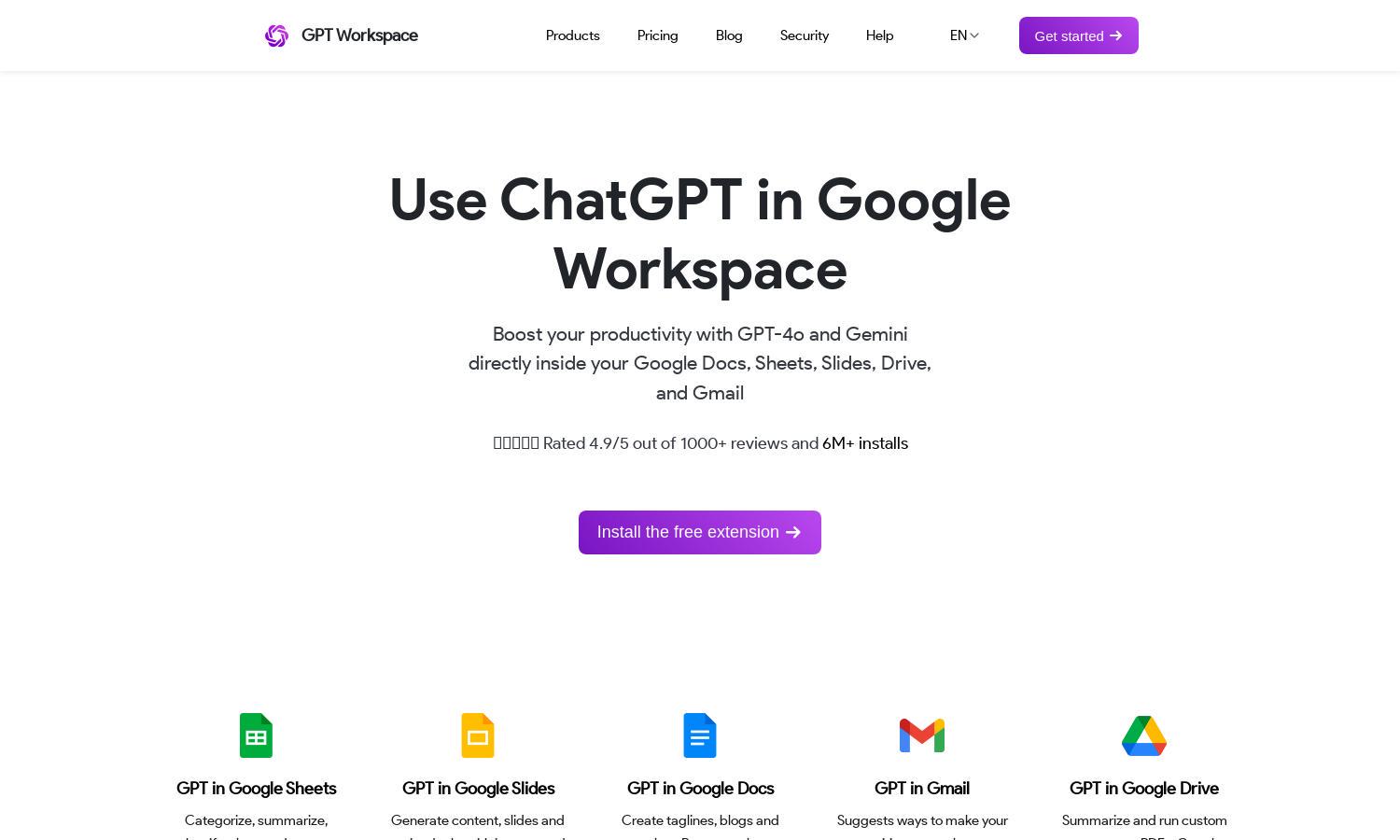
About GPT Workspace
GPT Workspace is designed to improve user productivity by integrating advanced AI features directly into Google Workspace applications like Docs, Sheets, and Gmail. Users can create content, analyze data, and automate tasks effortlessly, ensuring a smooth and efficient workflow that addresses daily challenges in productivity.
GPT Workspace offers a free version and a Premium subscription for advanced features. The Premium plan includes additional functionalities for enhanced productivity. Users can easily manage their subscriptions without fine print, making it accessible for all, with a refund guarantee within 30 days of purchase.
The user-friendly design of GPT Workspace ensures a seamless experience when interacting with various Google tools. Its intuitive interface helps users navigate features easily, enhancing productivity without hindrances. With clear layouts and streamlined functionalities, GPT Workspace stands out in creating a user-centric environment.
How GPT Workspace works
To get started with GPT Workspace, users simply install the Chrome extension or add-on. After signing up, they can access various tools directly within Google Docs, Sheets, and Gmail. Users can then leverage GPT-4o and Gemini features to generate content, analyze data, and improve their writing. The seamless integration enables effective collaboration and task automation, catering to individual and organizational needs.
Key Features for GPT Workspace
Real-time collaboration
GPT Workspace excels in real-time collaboration, allowing users to work together on documents and projects seamlessly. This innovative feature enhances team productivity by integrating AI-driven assistance, making it easier for users to share insights and suggestions instantly within their preferred Google tools.
Automated content generation
Automated content generation is a key feature of GPT Workspace, enabling users to create high-quality documents and presentations quickly. By harnessing the power of AI, GPT Workspace assists in generating drafts, compelling narratives, and more, saving users valuable time in their creative processes.
Data analysis tools
The data analysis tools in GPT Workspace allow users to extract insights and streamline workflows within Google Sheets. With AI assistance, users can easily categorize, summarize, and clean data, transforming extensive information into action-oriented insights that drive informed decision-making.








