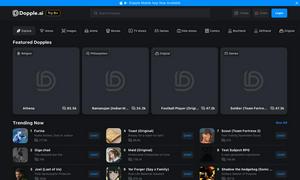Glasses Gone
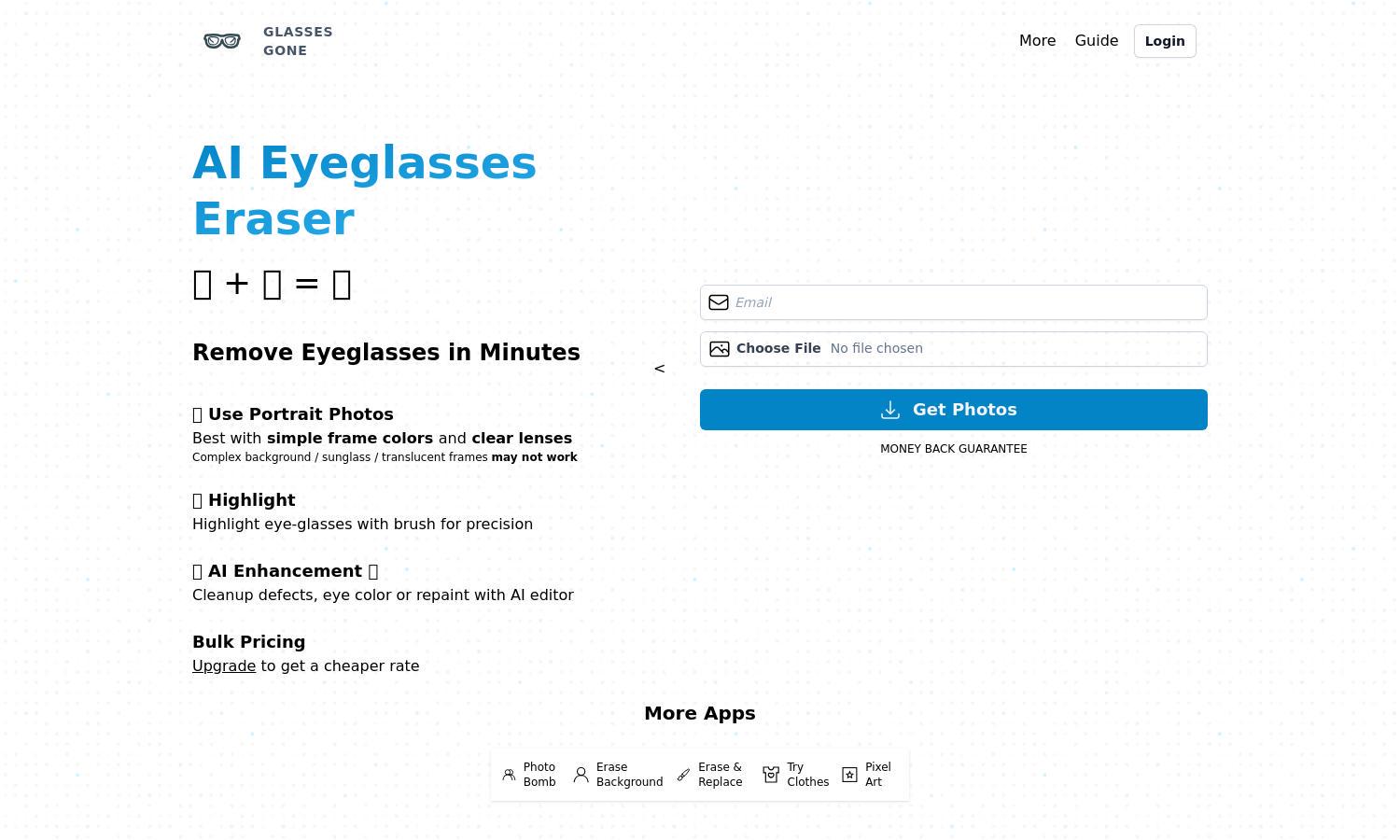
About Glasses Gone
Glasses Gone specializes in removing eyeglasses and retouching portraits using advanced AI technology. Targeting individuals seeking improved photos, it provides effortless eyeglass removal and eye color changing features. Users benefit from quick edits, enhancing their appearance for personal or professional use through a straightforward online platform.
Glasses Gone offers competitive pricing plans, including bulk discounts for frequent users. While basic services provide essential features, upgrading unlocks more advanced tools and processing capabilities. With flexible pricing, users can choose the plan that best suits their needs while enjoying savings on multiple edits.
The user interface of Glasses Gone is designed for seamless navigation, ensuring an easy editing experience. The layout is intuitive, allowing users to quickly upload images and access various tools for eyeglass removal and eye color modification. This user-friendly approach enhances the overall experience.
How Glasses Gone works
To use Glasses Gone, users begin by uploading their portrait photos to the website. The AI tool intelligently detects and removes eyeglasses from the images. Users can then choose to change their eye color or make additional retouching edits. Finally, they can download the enhanced photos easily.
Key Features for Glasses Gone
AI Eyeglasses Eraser
The AI Eyeglasses Eraser is a standout feature of Glasses Gone, allowing users to remove glasses seamlessly from their portraits in just minutes. This innovative tool enhances photo quality and meets the needs of users looking for an effortless way to improve their images.
Eye Color Change
Glasses Gone offers an eye color change feature that adds vibrancy to your photos, allowing you to experiment with different shades and looks. This tool complements the eyeglass removal process, helping users achieve their desired look while enhancing portrait aesthetics seamlessly.
Precision Highlighting
The precision highlighting feature at Glasses Gone allows users to refine their edits by manually brushing over areas for accurate adjustments. This enhances the overall quality of retouched photos, ensuring that results are tailored to user preferences and providing greater control in the editing process.
You may also like: