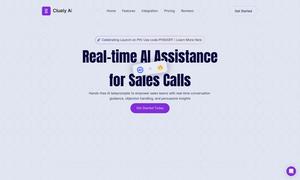FormulaGenerator
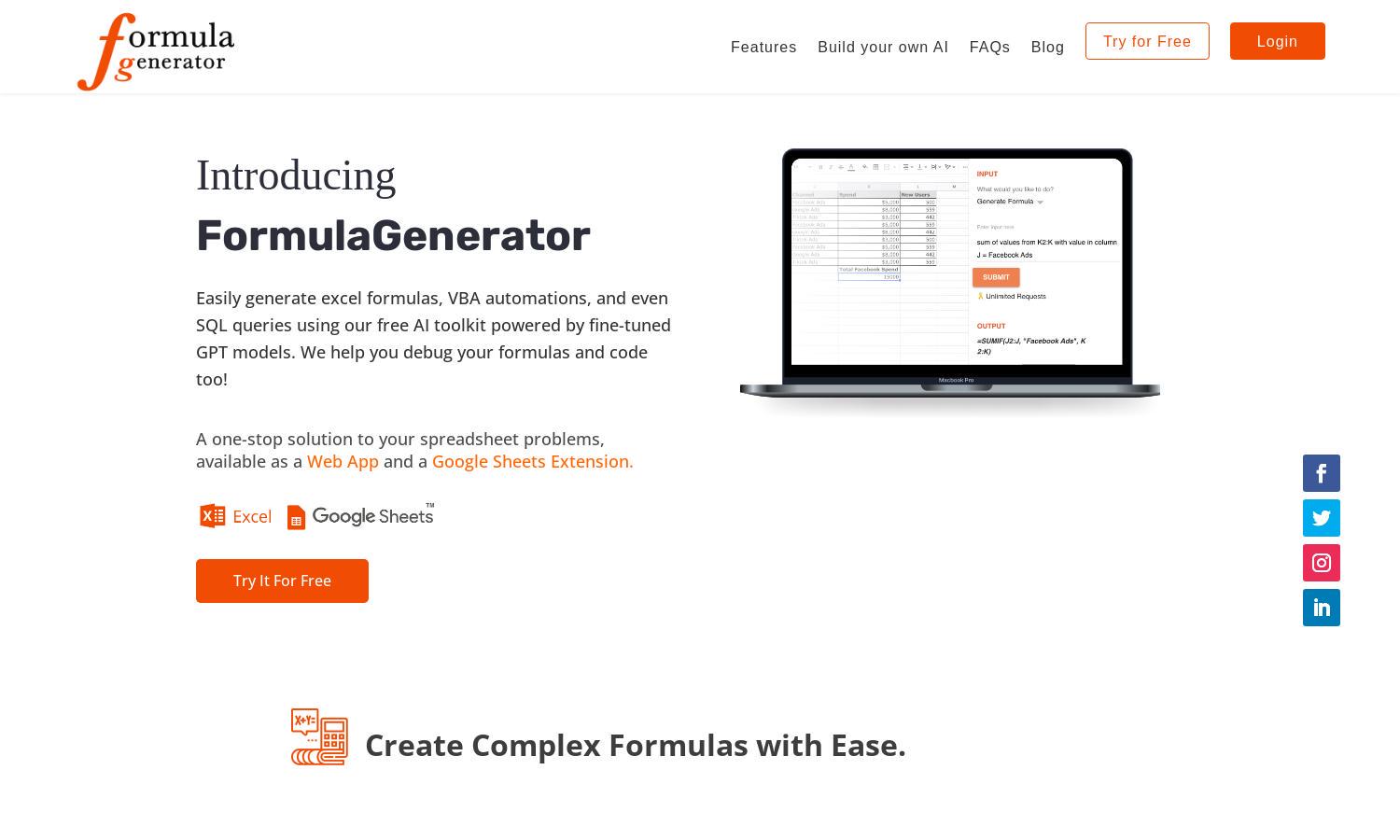
About FormulaGenerator
FormulaGenerator is a one-stop solution for users needing assistance with complex spreadsheet tasks. With innovative features like automatic formula generation and debugging capabilities, it caters to Excel and Google Sheets users. By simplifying the formula creation process, FormulaGenerator increases productivity and reduces frustration.
FormulaGenerator offers a free tier and premium plans with advanced features. The free version includes basic formula generation, while paid plans unlock additional functionalities. Subscribers benefit from enhanced access to real-time Q&A features, faster formula generation, and exclusive tools for optimizing spreadsheet performance.
With a clean, user-friendly layout, FormulaGenerator ensures seamless navigation for those seeking help with Excel and Google Sheets. The platform's design highlights essential features, such as easy formula creation and error detection, making it equally accessible for novices and experienced users aiming to streamline their spreadsheet tasks.
How FormulaGenerator works
Users start with FormulaGenerator by signing up for a free account, granting access to powerful tools for generating complex formulas. By entering simple text instructions, users can instantly create formulas or scripts, receive troubleshooting assistance through error detection, and enjoy step-by-step explanations, ensuring maximum efficiency during their workflow.
Key Features for FormulaGenerator
Automatic Formula Generation
FormulaGenerator’s automatic formula generation feature revolutionizes spreadsheet management. By simply typing descriptive text instructions, users can quickly generate complex Excel or Google Sheets formulas, dramatically reducing time spent on manual entries. This innovative functionality provides users with accurate results tailored to their specific needs.
Error Detection and Debugging
The error detection and debugging feature of FormulaGenerator is essential for users struggling with complex formulas. By analyzing user input and identifying potential issues, this tool saves time and frustration, allowing users to refine their spreadsheet skills while ensuring their formulas work correctly every time.
Step-by-Step Formula Explanations
FormulaGenerator's step-by-step formula explanations empower users to understand their spreadsheet calculations thoroughly. This feature clarifies how each formula operates, making it easier for users to learn and apply their knowledge effectively, enhancing their overall data management skills.