FlutterFlow
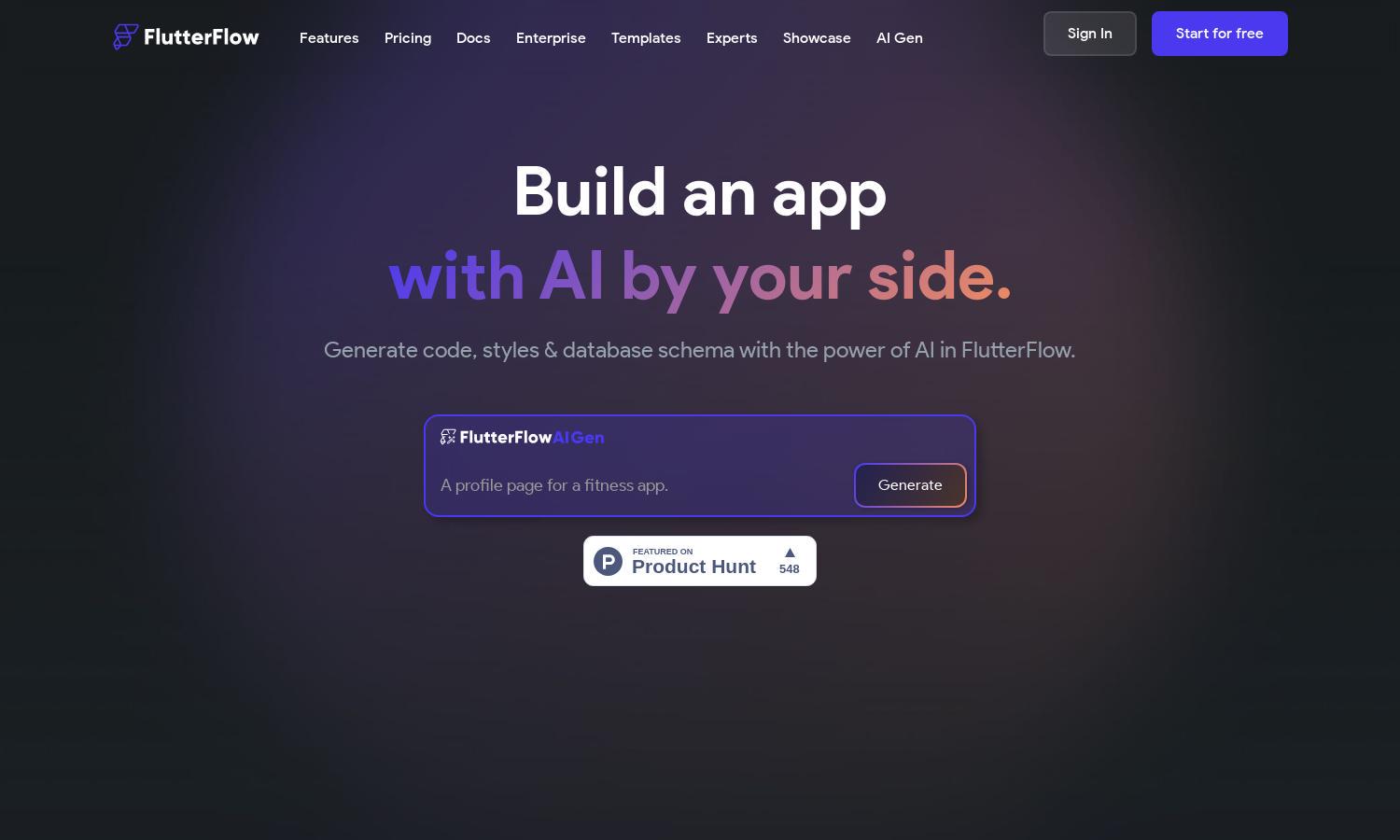
About FlutterFlow
FlutterFlow is a visual app development platform designed for developers and non-developers alike. It streamlines the app creation process by providing a user-friendly interface, allowing users to design, build, and customize cross-platform applications quickly. Key features include real-time collaboration, Firebase integration, and easy deployment options.
FlutterFlow offers a range of pricing plans including a free tier for beginners and several subscription levels for advanced features and support. Each plan delivers distinct benefits such as enhanced functionality, priority support, and access to exclusive templates, making it easy to find the right fit for every user’s needs.
The user interface of FlutterFlow is intuitive and visually appealing. Its layout simplifies navigation and project management, ensuring a seamless experience. Unique features like live previews and a component sharing system enhance usability, making FlutterFlow an accessible platform for building robust applications with ease.
How FlutterFlow works
Users start with FlutterFlow by signing up and onboarding through tutorials and guided introductions. Once familiar, they can easily navigate the interface to create their app visually, utilizing drag-and-drop components, real-time previews, and Firebase integration. Users can collaborate with team members and easily deploy their projects directly to app stores, ensuring a comprehensive and streamlined app development process.
Key Features for FlutterFlow
Visual Development Interface
The visual development interface of FlutterFlow allows users to design applications without coding. It provides a drag-and-drop feature, real-time previews, and integration capabilities that significantly reduce app development time, making FlutterFlow an invaluable tool for anyone looking to build cross-platform applications efficiently.
Firebase Integration
FlutterFlow offers seamless Firebase integration that enables users to incorporate powerful backend features into their apps effortlessly. This functionality allows developers to use real-time databases, authentication systems, and cloud functions, ensuring robust app performance and enhanced user experiences without sacrificing development speed.
Live Previews
The live preview feature of FlutterFlow provides real-time visual feedback as users design their apps. This unique functionality allows developers to see changes instantly, ensuring rapid iterations and efficient testing. By incorporating live previews, FlutterFlow enhances the overall development experience, making it easier to create polished applications.
You may also like:








