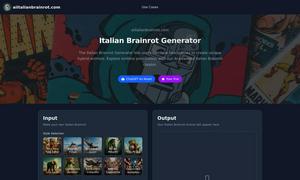Flownote
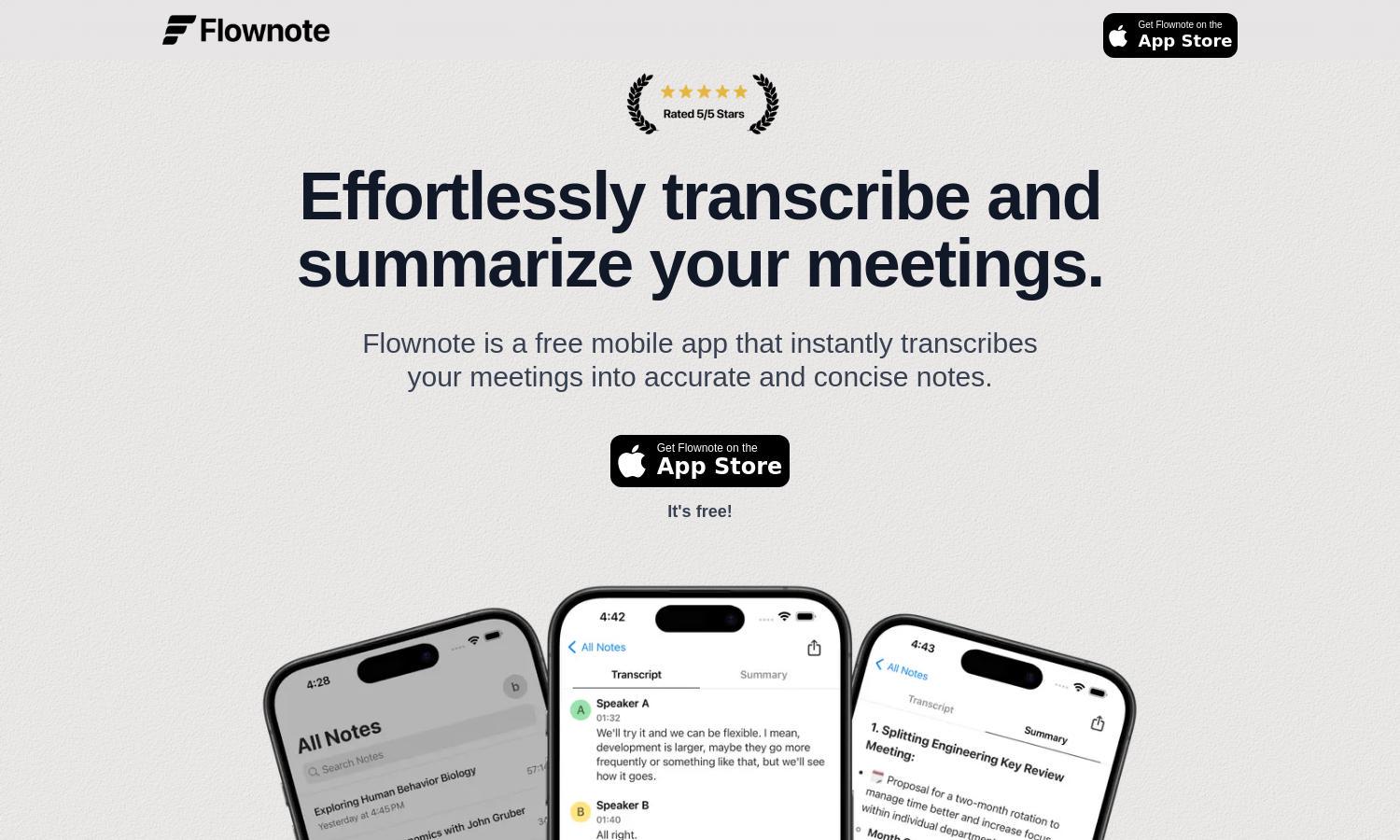
About Flownote
Flownote revolutionizes note-taking by providing automatic transcriptions and concise summaries for meetings, lectures, and more. Targeting busy professionals, Flownote uses advanced AI technology to capture crucial details, making meeting organization simpler and saving time, allowing users to concentrate on essential discussions.
Flownote offers flexible pricing plans tailored to user needs. The free plan features 60 minutes of recording time, while the Monthly plan provides unlimited usage for $19.99. Users looking for value can opt for the Annual plan for $199.99, which includes secure cloud storage and priority support.
Flownote boasts an intuitive user interface designed for seamless navigation. Users can effortlessly record and transcript meetings, with features such as speaker identification and timestamps enhancing functionality. The layout ensures a user-friendly experience, making Flownote a practical choice for anyone needing effective note management.
How Flownote works
To utilize Flownote, users first create an account and can then easily record meetings or upload existing audio files. The app employs advanced AI algorithms to transcribe and summarize conversations, identifying key elements like action items and important dates. Users can access organized notes swiftly, enhancing productivity.
Key Features for Flownote
Automatic Transcription
Flownote's automatic transcription feature captures every spoken word during meetings, providing users with accurate and detailed notes. Utilizing cutting-edge AI technology, it ensures a seamless experience by enabling effortless access to the conversation without missing crucial details, transforming how users manage their meeting documentation.
Instant Summarization
Flownote offers instant summarization, generating concise meeting overviews in seconds. This feature highlights key points, action items, and important dates, allowing users to quickly grasp essential details without sifting through lengthy audio recordings, ultimately enhancing efficiency and ensuring proactive follow-ups.
Seamless Exporting
Flownote allows seamless exporting of notes as PDF or text files, facilitating easy sharing with team members or clients. This feature ensures that everyone stays aligned and informed, eliminating missed details and enhancing communication across teams while streamlining the documentation process.