Flash Notes
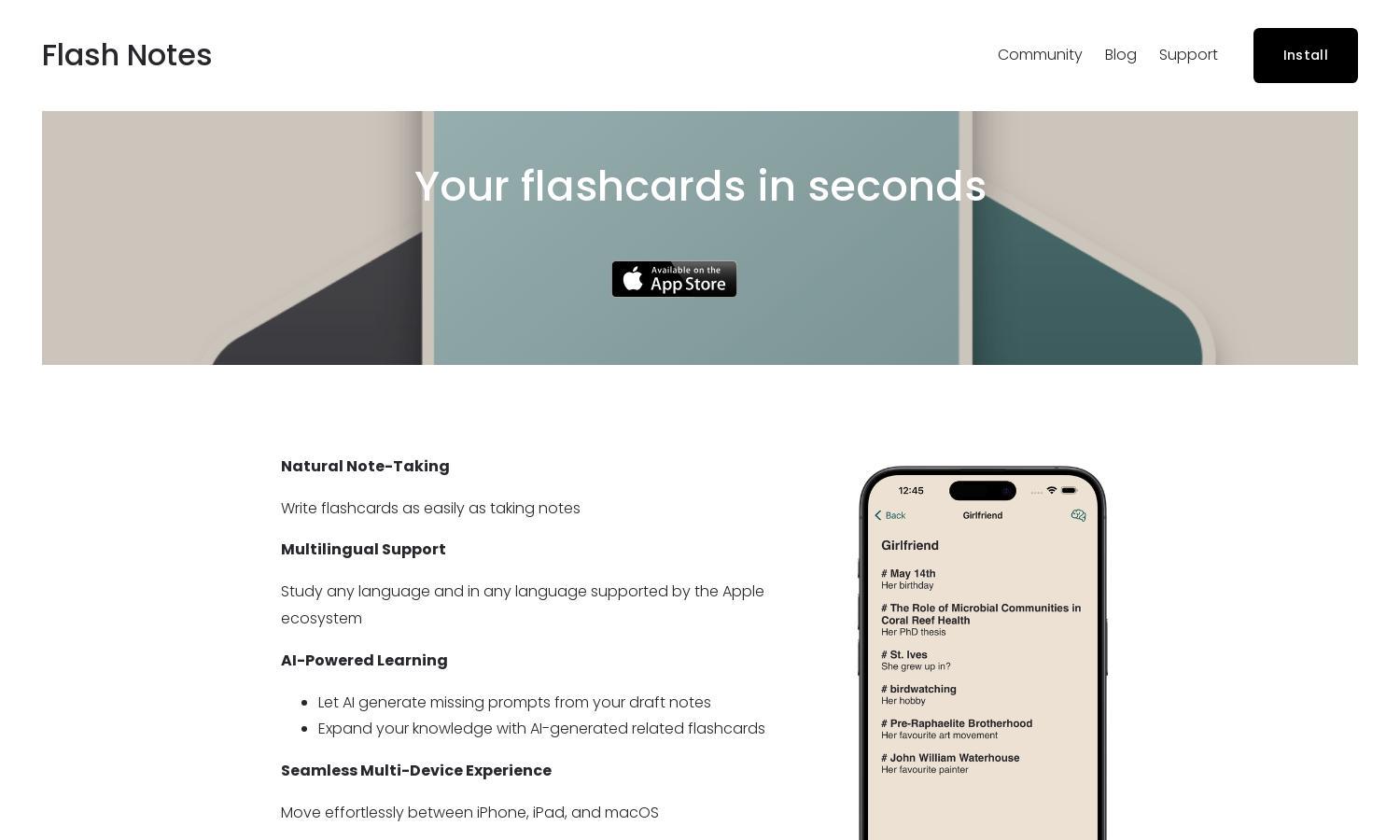
About Flash Notes
Flash Notes empowers users to create and study flashcards effortlessly on iOS and macOS. With its innovative AI feature generating related prompts, this tool enhances language learning and retention through spaced repetition techniques. Accessible and user-friendly, Flash Notes is perfect for students and lifelong learners.
Flash Notes offers flexible pricing tiers to accommodate diverse needs. A free plan allows basic features, while premium subscriptions unlock advanced tools like AI-generated prompts and additional languages. Upgrading enhances user experience with improved retention strategies and a more robust studying toolkit.
The user interface of Flash Notes is designed for intuitive navigation, ensuring a seamless experience. With organized sections for flashcard creation and review, users can easily access features. Its clean layout simplifies multitasking between devices, enriching the overall user experience.
How Flash Notes works
Users start by signing up for Flash Notes and easily create flashcards by typing notes. The platform suggests AI-generated prompts for enhanced learning, allowing users to study efficiently. Flashcards synchronize seamlessly across devices, supporting offline use for uninterrupted study sessions, optimizing retention with spaced repetition.
Key Features for Flash Notes
AI-Powered Learning
Flash Notes features AI-Powered Learning, enhancing study sessions by generating related prompts. This unique aspect enables users to dive deeper into subject matter, ultimately boosting knowledge retention. By leveraging this innovative functionality, Flash Notes ensures a highly effective learning experience for all users.
Multilingual Support
Flash Notes provides Multilingual Support, allowing users to create and study flashcards in any supported language. This feature expands the platform's accessibility to diverse learners, catering to various languages and enhancing the learning experience for users across the globe.
Offline-first Design
The Offline-first Design of Flash Notes ensures that users can study and create flashcards without needing an internet connection. This unique feature allows uninterrupted learning anytime, anywhere, empowering users to focus on their studies without limitations imposed by connectivity issues.








