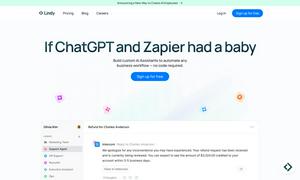Fixkey
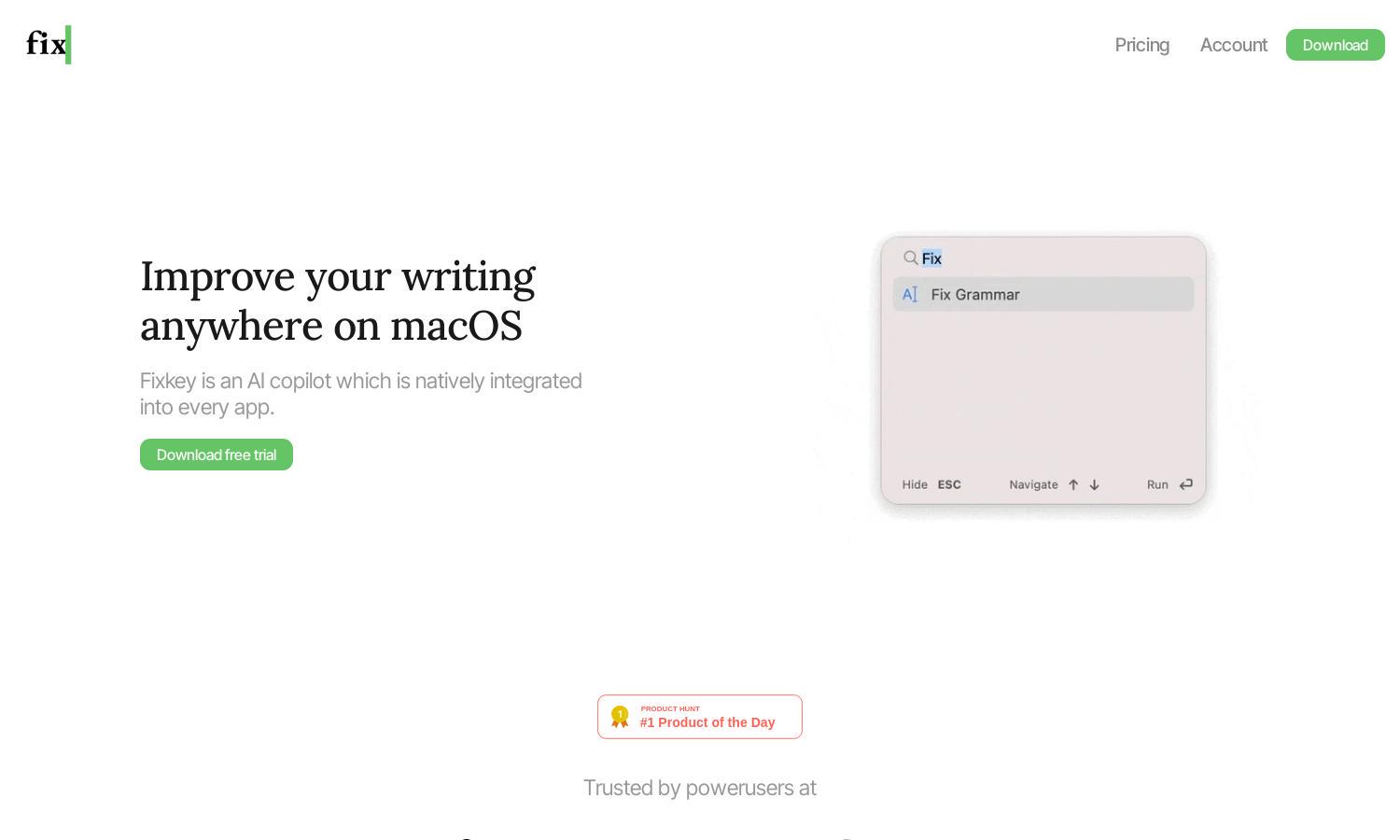
About Fixkey
Fixkey is an innovative AI-powered tool designed to enhance grammar in any application on macOS. By offering seamless language detection and quick responses under 200ms, it enables users to focus more on their writing workflow without worrying about errors, making communication clearer and more efficient.
Fixkey offers a free trial to let users experience its benefits. After the trial period, users can choose from various subscription tiers designed to cater to different needs. Upgrading unlocks additional features like custom prompts and advanced language support, enhancing the overall user experience.
The user interface of Fixkey is designed for seamless interaction, featuring a clean layout and intuitive navigation. Its customizable shortcuts enhance the user experience, allowing quick access to features without disrupting workflow, ensuring that users get the most from their grammar correction needs efficiently.
How Fixkey works
Users interact with Fixkey by downloading the app and completing a simple onboarding process. Once set up, they can easily invoke grammar corrections through customizable shortcuts across any application on macOS. The intuitive interface allows users to add prompts and tailor their experience effortlessly, ensuring high efficiency and accuracy.
Key Features for Fixkey
Seamless Language Detection
Fixkey's seamless language detection feature automatically identifies and corrects grammar in over 200 languages. This ensures users maintain grammatical precision without manual interference, significantly enhancing productivity while writing across various applications.
Custom Shortcuts
Fixkey offers fully customizable shortcuts that allow users to trigger grammar corrections effortlessly. This unique feature streamlines the writing process, enabling faster corrections without disrupting the user's thought flow, making it an essential tool for professionals and casual users alike.
Prompt Editor
The Prompt Editor in Fixkey allows users to create and manage customized prompts for specific writing needs. This feature caters to diverse use cases, ensuring that grammar corrections are not only accurate but also contextually relevant, enhancing user experience and writing quality.