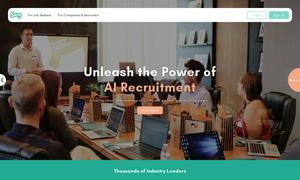EditApp
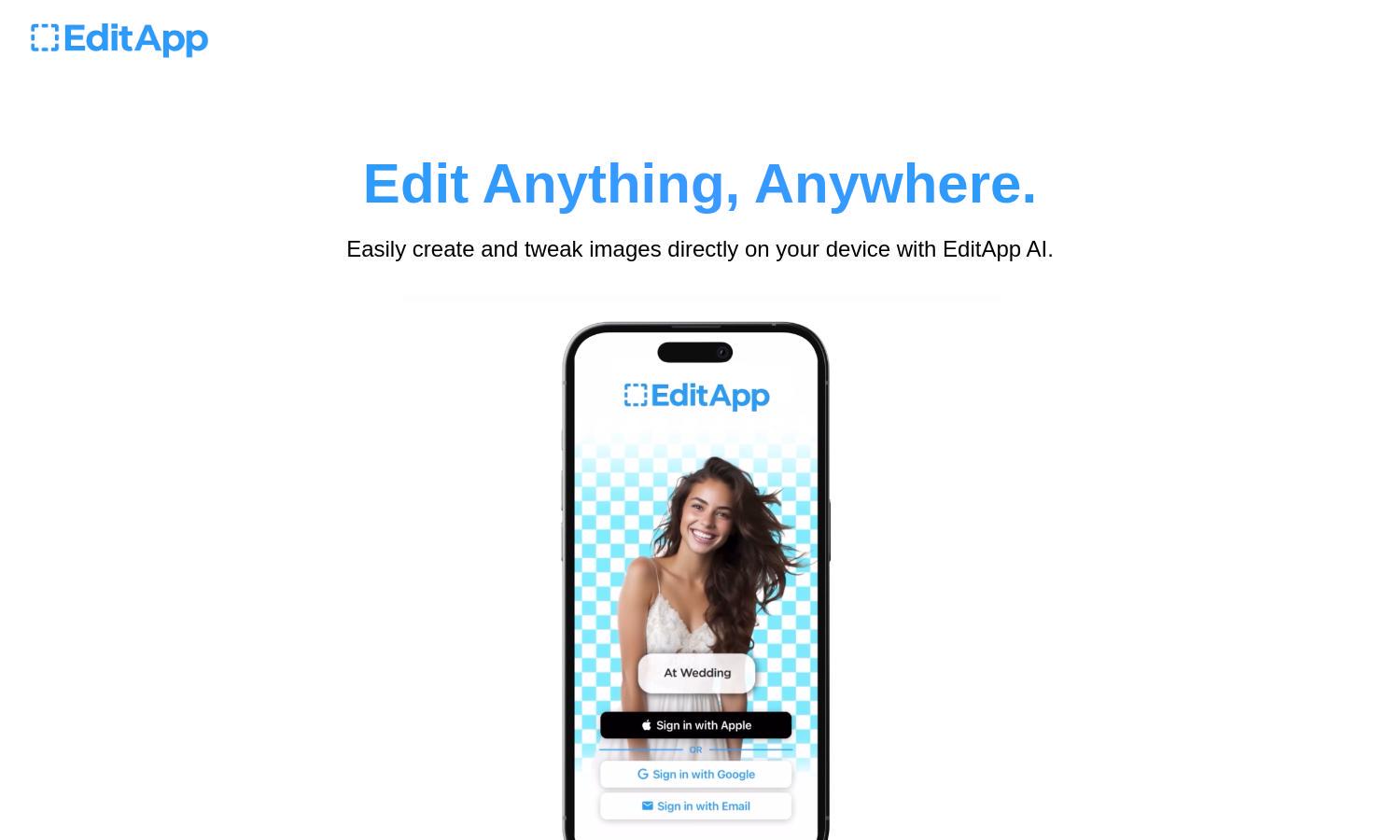
About EditApp
EditApp empowers users to unleash their creativity through AI-driven image editing. This innovative platform streamlines the creation and modification of images, allowing users to seamlessly change backgrounds and enhance details. With EditApp, anyone can transform their photos into artistic masterpieces, catering to both casual photographers and professional designers.
EditApp offers flexible pricing plans to suit various users—from casual creators to professionals. The basic plan provides essential features, while premium tiers unlock advanced editing tools and priority support. Upgrading enhances user experience, ensuring access to the latest innovations in AI image editing, making it ideal for serious creatives.
EditApp features a sleek, intuitive interface designed for effortless navigation. This user-friendly layout simplifies the editing process, allowing users to focus on creativity without distractions. Unique features such as real-time previews and customizable toolbars enhance usability, ensuring that every editing session is as productive as possible.
How EditApp works
Users begin their journey with EditApp by signing up and exploring an intuitive dashboard. From there, they can select from three primary modes: 'Create' for imaginative designs, 'Tweak' for detailed adjustments, and 'Background' for scenery changes. Each mode offers simple, guided steps, making it easy to enhance images with AI technology effectively.
Key Features for EditApp
AI-Powered Creative Modes
EditApp’s 'Create' mode revolutionizes image editing by enabling users to envision and generate unique art. This feature encourages creativity, allowing users to insert fantastical elements into photos effortlessly, which sets EditApp apart from traditional editing tools.
Detailed Image Tuning
With the 'Tweak' mode, EditApp excels in precision editing. Users can fine-tune specific areas of their images, making targeted changes to hairstyles, outfits, and backgrounds. This feature enhances user control over creative projects, offering a personalized editing experience.
Seamless Background Replacement
The 'Background' mode in EditApp simplifies the process of altering image settings. Users can effortlessly swap backgrounds, transcending their photos to different environments—from serene landscapes to vibrant cities—enhancing dimensionality and storytelling without extensive skills.
You may also like: