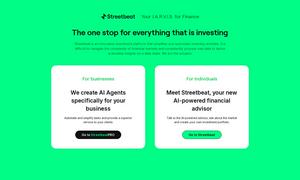Dzine AI
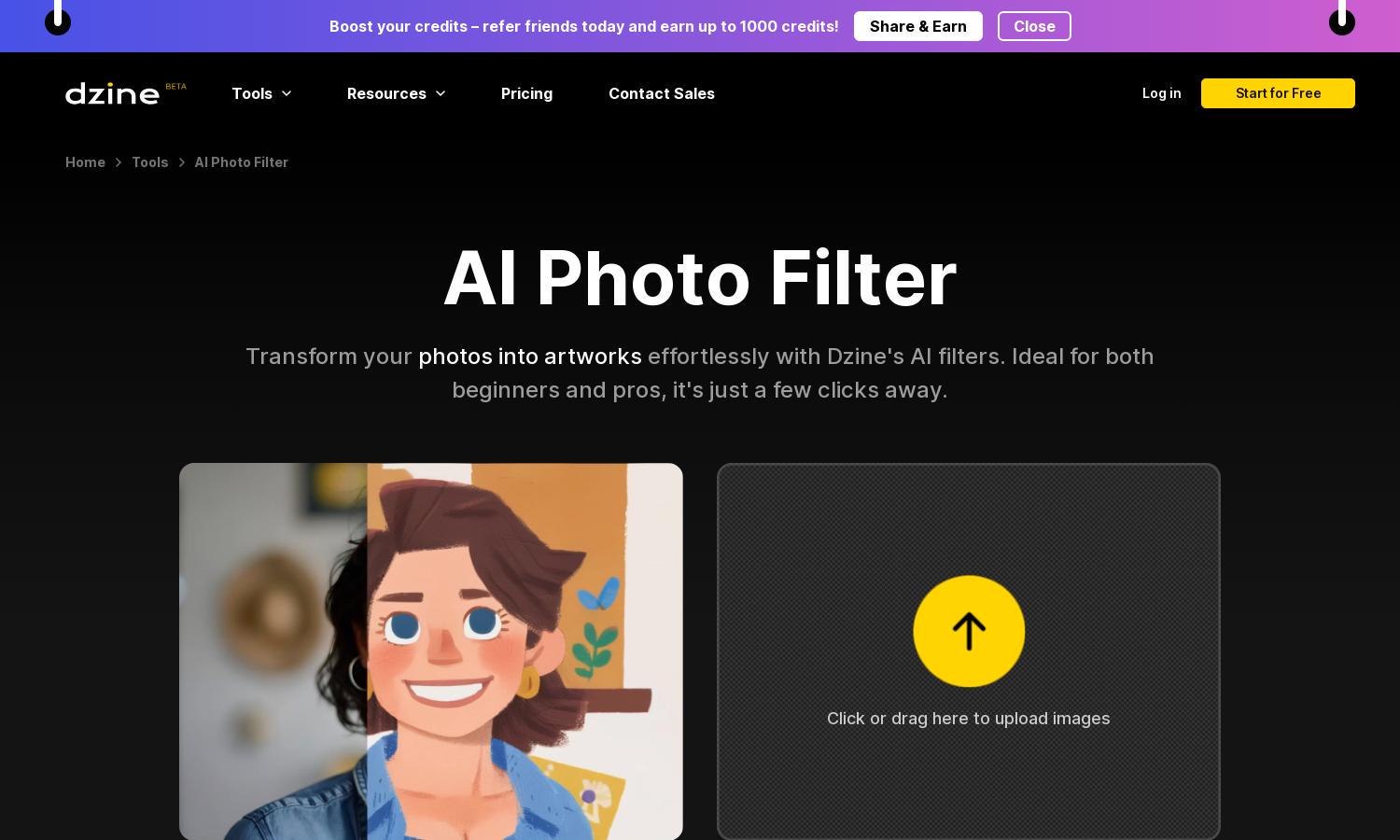
About Dzine AI
Dzine is a cutting-edge design platform that enables users to transform their images into artistic masterpieces using AI photo filters. Its intuitive interface caters to both beginners and experienced designers, allowing for quick image uploads, diverse style selections, and real-time adjustments, making creativity accessible and enjoyable for all users.
Dzine offers a free registration plan with 100 initial credits and 30 daily free credits for casual users. For professionals, premium subscriptions are available, providing additional credits, faster processing, and exclusive access to advanced features, effectively streamlining the design process and enhancing productivity.
The user interface of Dzine is designed for simplicity and ease of use, featuring a clean layout that enhances navigation. Key functions are easily accessible, enabling smooth image uploads, style selections, and real-time transformations. User-friendly features ensure that everyone, regardless of skill level, can enjoy a seamless design experience.
How Dzine AI works
To use Dzine, start by creating an account and accessing the intuitive interface. Upload an image from your device, then explore the diverse library of AI filters and styles. Simply select your preferred style, adjust the intensity and structure match, and generate your transformed photo. With user-friendly sliders, you can achieve the desired look effortlessly, encouraging creativity and exploration throughout the process.
Key Features for Dzine AI
AI Photo Filters
The AI Photo Filters feature of Dzine uniquely allows users to transform their images into a variety of artistic styles, from cartoonish to 3D effects. This innovative functionality empowers both casual users and professionals to create stunning visuals quickly and intuitively, making design accessible to everyone.
2D to 3D Conversion
Dzine’s 2D to 3D Conversion feature effortlessly elevates flat images into dynamic three-dimensional visuals. This powerful tool adds depth and dimension, enhancing user-generated images for eye-catching presentations, making Dzine a valuable asset for designers looking to create impressive, engaging content.
Style Adjustment Sliders
Dzine includes Style Adjustment Sliders that allow users to fine-tune the transformations of their images. This feature offers precision control over the intensity of the applied styles, ensuring that users can attain their desired aesthetic outcome seamlessly, enhancing both creativity and satisfaction.
You may also like: