dstack
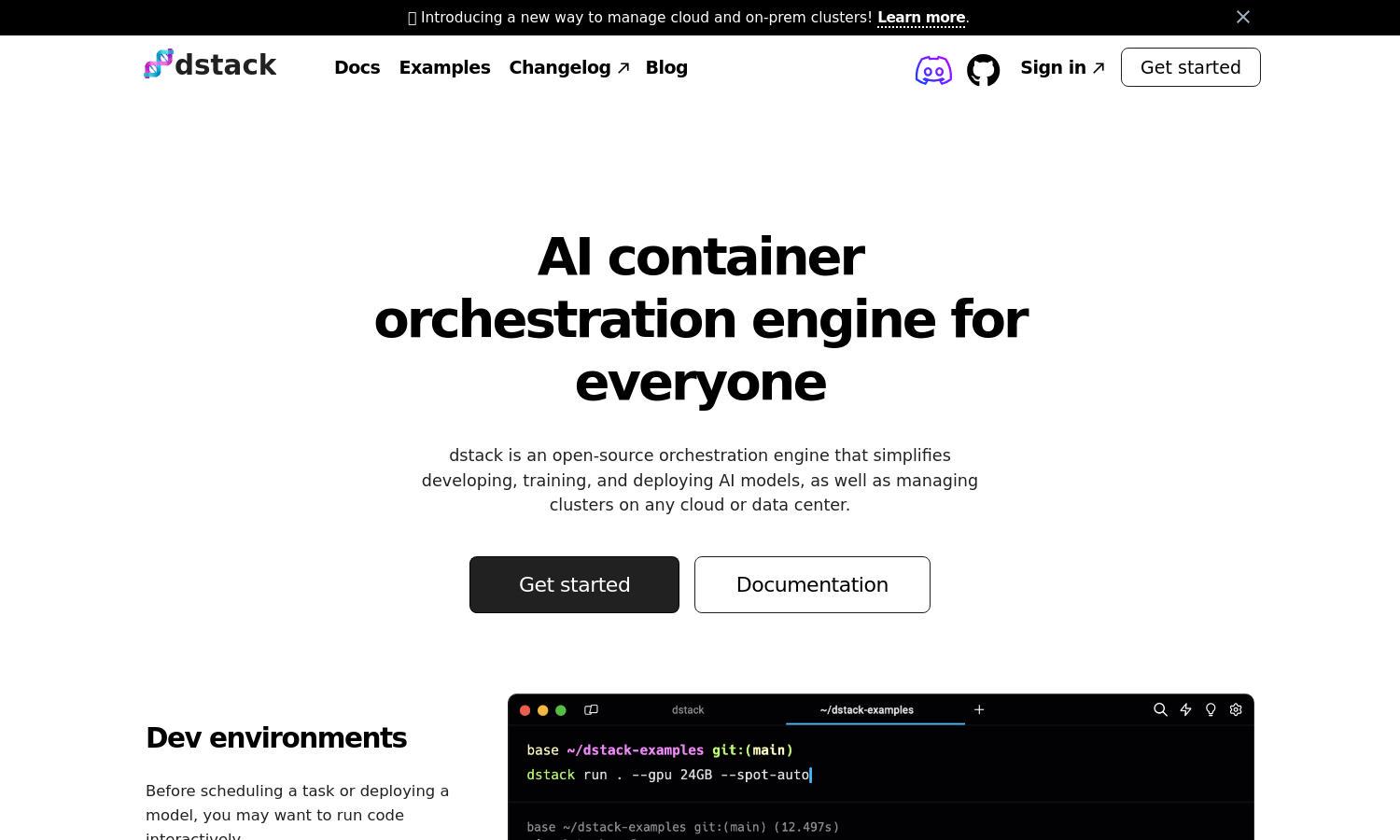
About dstack
dstack is an open-source platform designed for AI container orchestration, enabling developers to effortlessly manage AI workloads across various cloud and on-premise infrastructures. Its innovative features support seamless integration with existing systems, making it a powerful tool for AI developers and researchers seeking flexibility and efficiency.
dstack offers a free, open-source version for self-hosting, alongside competitive pricing for its Sky hosted services. Users can achieve great value through pay-per-compute options tailored for various needs, ensuring an affordable and scalable solution. Upgrading enhances the experience with better resource management and dedicated support.
The user interface of dstack is designed for simplicity and efficiency, making navigation intuitive for developers at all levels. With a clean layout and clear categorization of features, users can easily access tools for orchestration, monitoring, and deploying AI projects, enhancing their overall productivity and satisfaction.
How dstack works
To get started with dstack, users simply sign up and install the open-source engine on their preferred cloud or on-premises infrastructure. The onboarding process involves connecting to desired GPU resources, setting up development environments, and creating tasks for scheduling jobs. Users can then navigate a user-friendly dashboard to manage services, fleets, and tasks, making AI development more streamlined.
Key Features for dstack
AI Container Orchestration
dstack's AI Container Orchestration feature streamlines the deployment and management of AI workloads. By simplifying orchestration, dstack allows users to efficiently manage resources across diverse cloud platforms and on-premise servers, making it a powerful option for AI engineers looking to optimize their workflows.
Dev Environments
With dstack's Dev Environments, users can provision remote machines pre-configured with their code and favorite IDEs. This feature enhances productivity by enabling developers to run code interactively, simplifying the process before deploying tasks or services, ultimately maximizing efficiency in AI development settings.
Task Scheduling
dstack's Task Scheduling feature allows users to easily schedule jobs or run applications with customized configurations. By managing dependencies, resources, and scalability, this feature supports efficient execution of training, fine-tuning, and development tasks, ensuring optimal use of cloud or on-premise resources.








