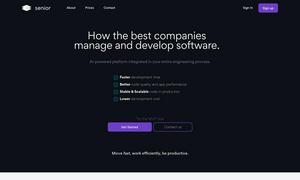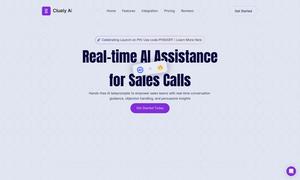DraftAid
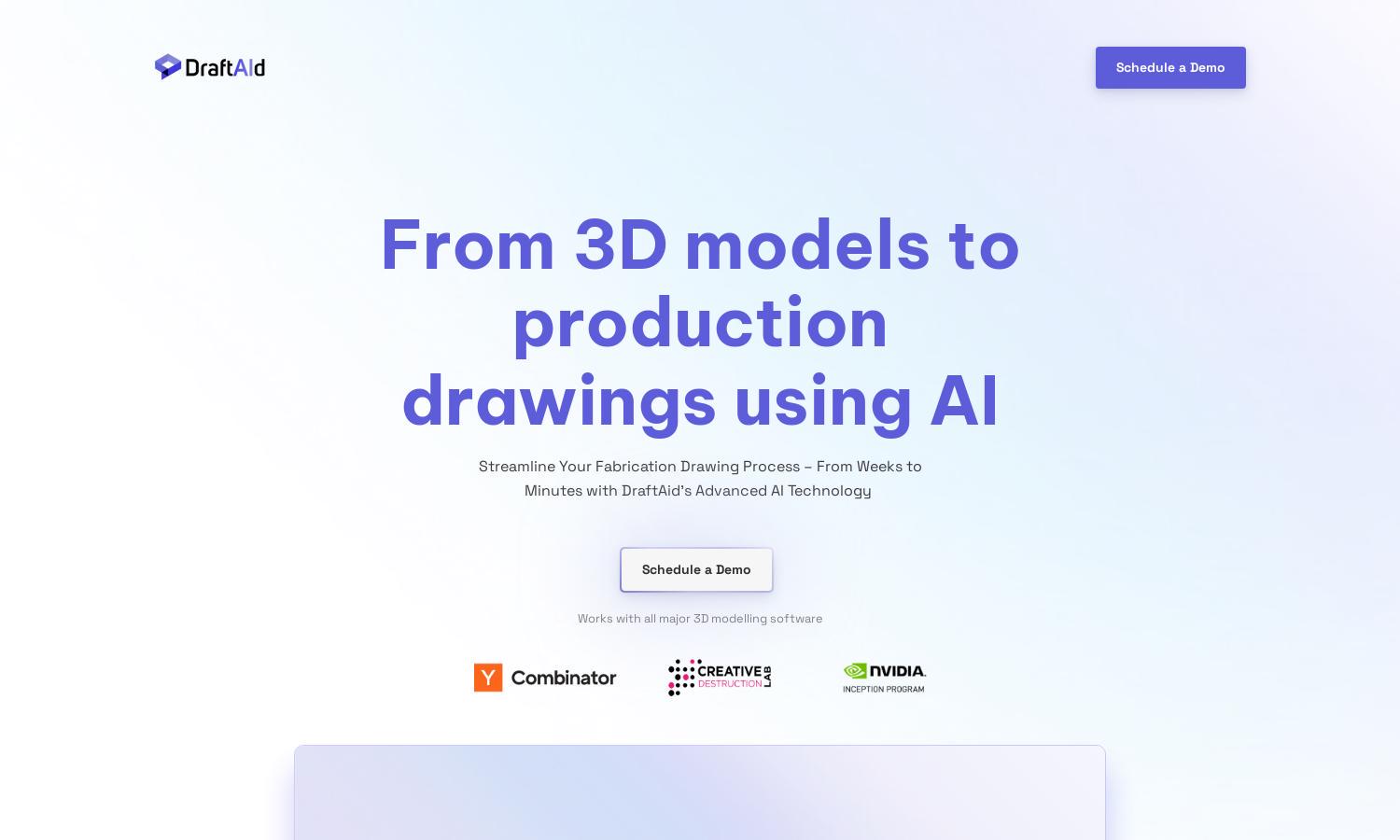
About DraftAid
DraftAid revolutionizes the design process by transforming 3D models into precise 2D fabrication drawings using advanced AI technology. Ideal for engineers and designers, DraftAid enhances workflows by integrating seamlessly with existing CAD tools. Experience quicker, more accurate drawings, reclaiming valuable time for impactful tasks.
DraftAid offers flexible pricing plans to suit various user needs. Subscribers can choose from basic to advanced tiers, each providing enhanced drawing features and priority support. Upgrading allows access to additional customization options and tools, maximizing efficiency and improving drawing accuracy within existing workflows.
DraftAid features a user-friendly interface designed for seamless navigation. Its layout enables quick access to essential tools, allowing users to convert models into drawings with minimal clicks. The intuitive design enhances the user experience, making adopting DraftAid easy for both novice and experienced engineers.
How DraftAid works
Users begin by integrating DraftAid into their existing CAD software, a straightforward process without extensive training. Once set up, they upload their 3D models and initiate the drawing automation with a single click. DraftAid’s AI quickly generates accurate 2D fabrication drawings, which users can review and finalize with confidence.
Key Features for DraftAid
AI-Powered Drawing Automation
DraftAid's AI-Powered Drawing Automation uniquely streamlines the creation of accurate 2D fabrication drawings from 3D models. By significantly reducing drawing preparation time from weeks to minutes, DraftAid enhances productivity while maintaining exceptional precision, making it an essential tool for modern engineering teams.
Seamless CAD Integration
DraftAid's Seamless CAD Integration allows for smooth collaboration with existing design software, eliminating the need for extensive retraining. This feature ensures that engineers can enhance their workflows efficiently, maximizing productivity as they leverage DraftAid's advanced drawing automation without disrupting current practices.
Customizable Drawing Solutions
DraftAid offers Customizable Drawing Solutions, allowing users to tailor the software to meet specific project requirements. This feature ensures consistently high-quality drawings, giving users flexibility and control to create production drawings that align perfectly with their unique design needs and standards.
You may also like: