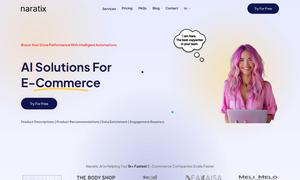Documind
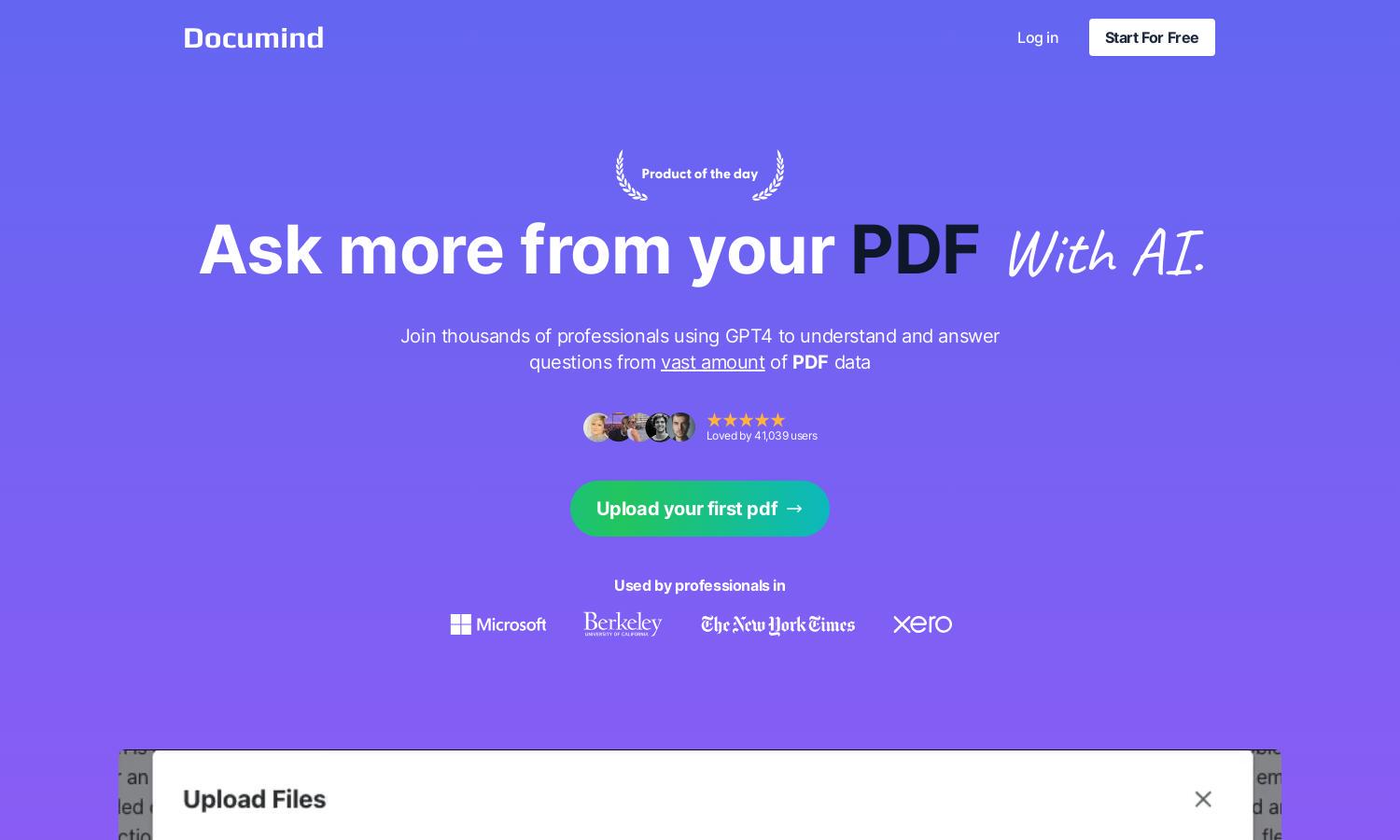
About Documind
Documind is an innovative AI tool enabling users to interact with PDF documents effortlessly. By leveraging advanced GPT-4 AI technology, users can summarize, extract information, and engage in real-time conversations with their documents. Designed for students and professionals alike, Documind simplifies document management and enhances productivity, making complex information easily accessible.
Documind offers flexible pricing tiers, catering to various user needs. The Premium plan is priced at $20/month, allowing unlimited chats and 100 PDF uploads. Professionals can opt for the Professional plan at $30/month for expanded features, while businesses can choose the Enterprise plan for $80/month, which accommodates large-scale document processing and dedicated support.
The user interface of Documind is designed for seamless navigation and enhanced usability. Its clean layout allows users to easily upload documents, access features, and engage in conversations with PDFs. With intuitive tools and clear prompts, Documind provides an excellent user experience, making it easy for anyone to transform their document workflow efficiently.
How Documind works
Users interact with Documind by first uploading their PDF documents through the bulk upload feature. The AI swiftly processes these documents, enabling users to ask questions and engage in conversations about the content. This user-friendly approach allows for efficient information extraction, summarization, and the generation of custom chatbots tailored to specific documents, all while saving time and effort.
Key Features for Documind
Custom Chatbot Creation
Documind's Custom Chatbot Creation allows users to develop tailored chatbots trained on specific PDF documents. This feature enhances user interaction, enabling swift responses tailored to specific queries, which optimizes knowledge sharing and turns document engagement into a dynamic conversation.
Multi-Document Engagement
With Documind's Multi-Document Engagement feature, users can interact with several PDF documents simultaneously. This function enhances productivity by allowing for comprehensive information retrieval and comparison across multiple texts, making it a valuable tool for research and analysis.
Language Support
Documind offers robust Language Support, allowing users to engage with PDFs and chat in multiple languages. This feature broadens accessibility, enabling international users to leverage AI-powered document processing, creating a more inclusive and effective platform for everyone.
You may also like: