DesignPro
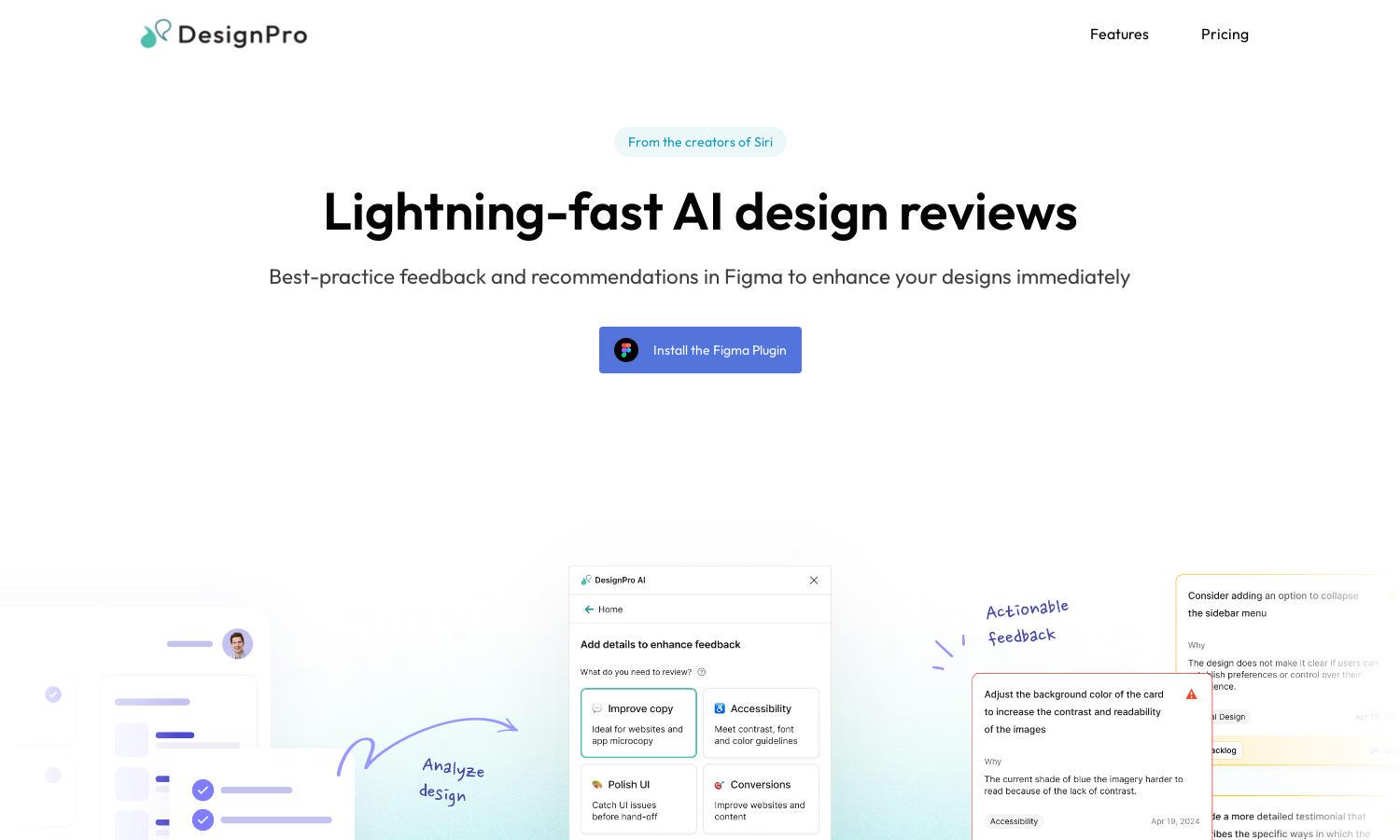
About DesignPro
DesignPro is a powerful AI-driven design auditing platform aimed at designers, product managers, and marketers. It offers instant feedback and actionable insights, enabling teams to enhance the quality of their designs quickly. By streamlining the review process, DesignPro saves time and improves user experiences.
DesignPro offers a free plan for $0 per user per month with 15 weekly reviews, effective for individuals or small teams. The UX Expert Service is $100 per landing page, providing unlimited reviews and feedback from a UX expert for enhanced support and faster response times.
DesignPro features a user-friendly interface designed for seamless navigation and efficient review processes. Its layout enhances usability, allowing users to effortlessly access the AI-powered features that streamline design audits while ensuring teams can focus on improving their design quality and user engagement.
How DesignPro works
Users start by signing up for DesignPro and installing the Figma Plugin or Chrome Extension. Once onboard, they can easily upload their designs for instant review. The AI analyzes key elements, providing suggestions for improvements in copy, UI, and accessibility, enabling teams to create better designs quickly.
Key Features for DesignPro
Instant AI Design Reviews
DesignPro's instant AI design reviews offer an unparalleled auditing experience, enabling teams to receive immediate, actionable feedback. This key feature allows users to catch design issues early, ensuring that their work adheres to best practices and ultimately enhancing the overall user experience.
Copy Enhancement Suggestions
With DesignPro's copy enhancement suggestions, users can refine their website and app copy effectively. This feature aids in crafting compelling value propositions and guiding users through designs, significantly improving engagement and conversion rates with minimal effort and time investment from teams.
UI Audit Tool
The UI Audit Tool from DesignPro helps teams identify visual inconsistencies and layout issues, enabling pixel-perfect designs before handoffs. By adhering to best practices in design, it enhances the quality of deliverables and ultimately leads to more successful user interactions and satisfaction.








