Cursor
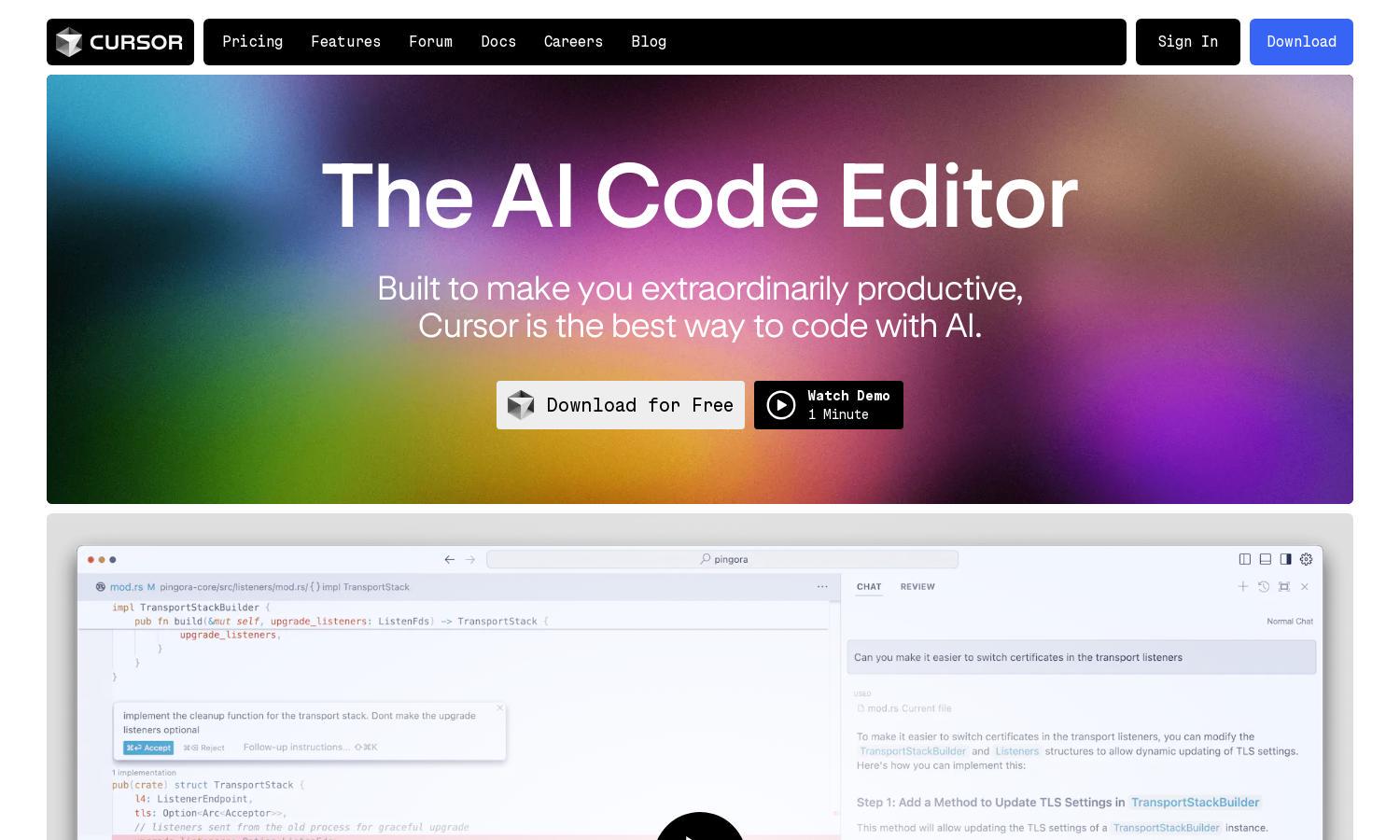
About Cursor
Cursor is a state-of-the-art AI Code Editor aimed at developers seeking enhanced productivity. Integrating natural language processing, it allows users to write code simply and intuitively. Cursor's ability to analyze codebases and provide accurate suggestions sets it apart, delivering a highly effective coding experience for all users.
Cursor offers a free download along with premium options for advanced AI features. Users can start with the free tier to experience its unique capabilities before opting for upgrades that provide additional functionalities and benefits. Regular enhancements ensure that users of all tiers enjoy continuous improvements.
Cursor features an intuitive user interface that ensures a seamless coding experience. The layout is designed for quick navigation and productivity, with easy access to various tools and functionalities. Users can import themes, extensions, and keybindings, making it familiar and user-friendly for transitioning developers.
How Cursor works
Users begin with a straightforward onboarding process in Cursor, allowing instant access to key functionality. Navigating the user interface is seamless, enabling quick import of codebase references, themes, and settings. The platform’s AI analyzes user input, offering predictive editing and natural language instructions, enhancing coding efficiency effortlessly.
Key Features for Cursor
Natural Language Editing
Cursor's natural language editing feature allows users to write coding instructions intuitively. With this capability, developers can simply input directives to generate code, vastly improving the coding process. This innovative function enables users to convert casual language into functional code seamlessly, enhancing user productivity dramatically.
Codebase Integration
Cursor excels in codebase integration, offering developers immediate access to their projects. It analyzes existing code to provide tailored suggestions. This unique ability ensures that developers can work efficiently, as Cursor understands the context of their projects, allowing for quick edits and accurate responses to coding queries.
One-Click Edits
Cursor features one-click edits, allowing developers to implement changes instantly. This key functionality speeds up coding tasks, enabling quick adjustments without navigating cumbersome menus. Users can easily adapt their code with a simple keystroke, enhancing their programming experience and ensuring maximum efficiency during development cycles.
You may also like:








