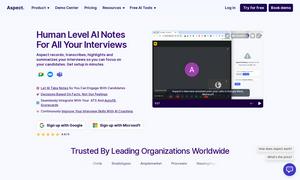Copyfish
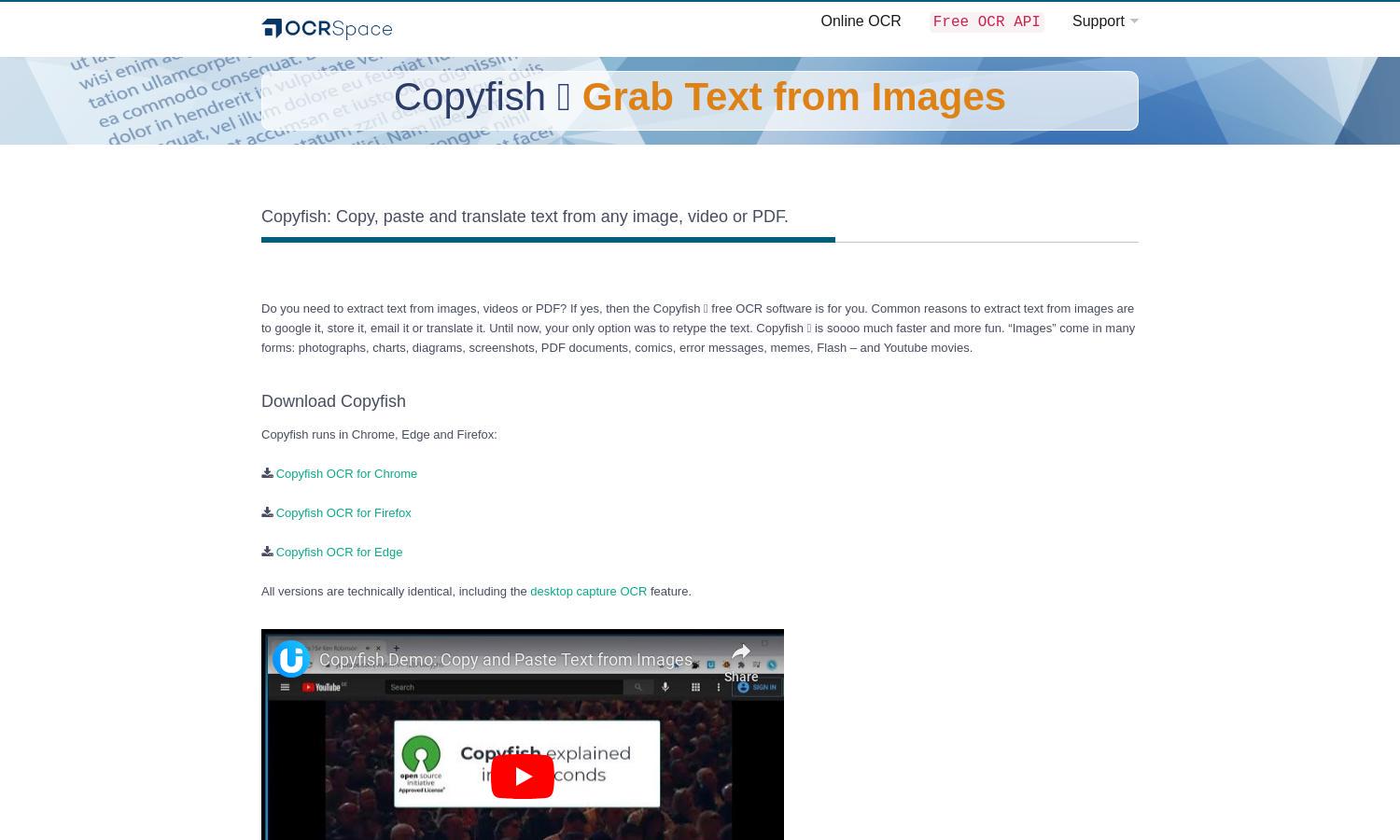
About Copyfish
Copyfish is a free, open-source OCR software designed to help users efficiently extract text from images, videos, and PDFs. Its innovative screenshot feature enables users to capture and convert text from any image into an editable format, simplifying tasks like translation, data storage, and sharing documents.
Copyfish offers a free version with full functionality. There are no subscription tiers to limit access, ensuring that users can utilize the complete set of features without cost. This enhances user experience and makes the OCR capabilities accessible to everyone looking to simplify text extraction processes.
Copyfish features a user-friendly interface, designed for seamless navigation and text extraction. With simple installation and intuitive tools, users can effortlessly access powerful OCR capabilities, enhancing productivity. Its clean layout and easy-to-use tools ensure an efficient experience for extracting text from various formats.
How Copyfish works
Users interact with Copyfish by installing the plugin compatible with Chrome, Firefox, or Edge. After installation, they can activate the OCR feature by clicking the Copyfish icon, capture text from images or PDFs, and easily convert it into editable text. The platform offers an intuitive onboarding process, allowing users to quickly utilize its key functions, such as screenshot text capture and multi-language support, enhancing productivity with minimal effort.
Key Features for Copyfish
Screenshot Text Capture
The Screenshot Text Capture feature of Copyfish allows users to take snapshots of images on their screens and instantly extract text from them. This innovative tool streamlines document processing by converting physical text to digital formats, making Copyfish an invaluable resource for anyone needing efficient text extraction.
Multi-Language Support
Copyfish's Multi-Language Support enables users to extract text in various languages, providing OCR capabilities for Arabic, Chinese, Spanish, and more. This feature expands the software's usability globally, ensuring users can easily translate and access information regardless of language barriers, enhancing their productivity.
Open-Source Accessibility
As an open-source platform, Copyfish provides free access to its powerful OCR tools without any subscription costs. This accessibility makes it a preferred choice for users seeking effective text extraction solutions, allowing them to utilize advanced features without financial constraints and foster community development.
You may also like: