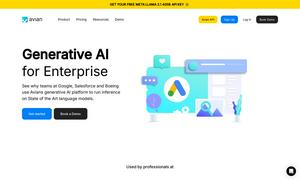Companion AI
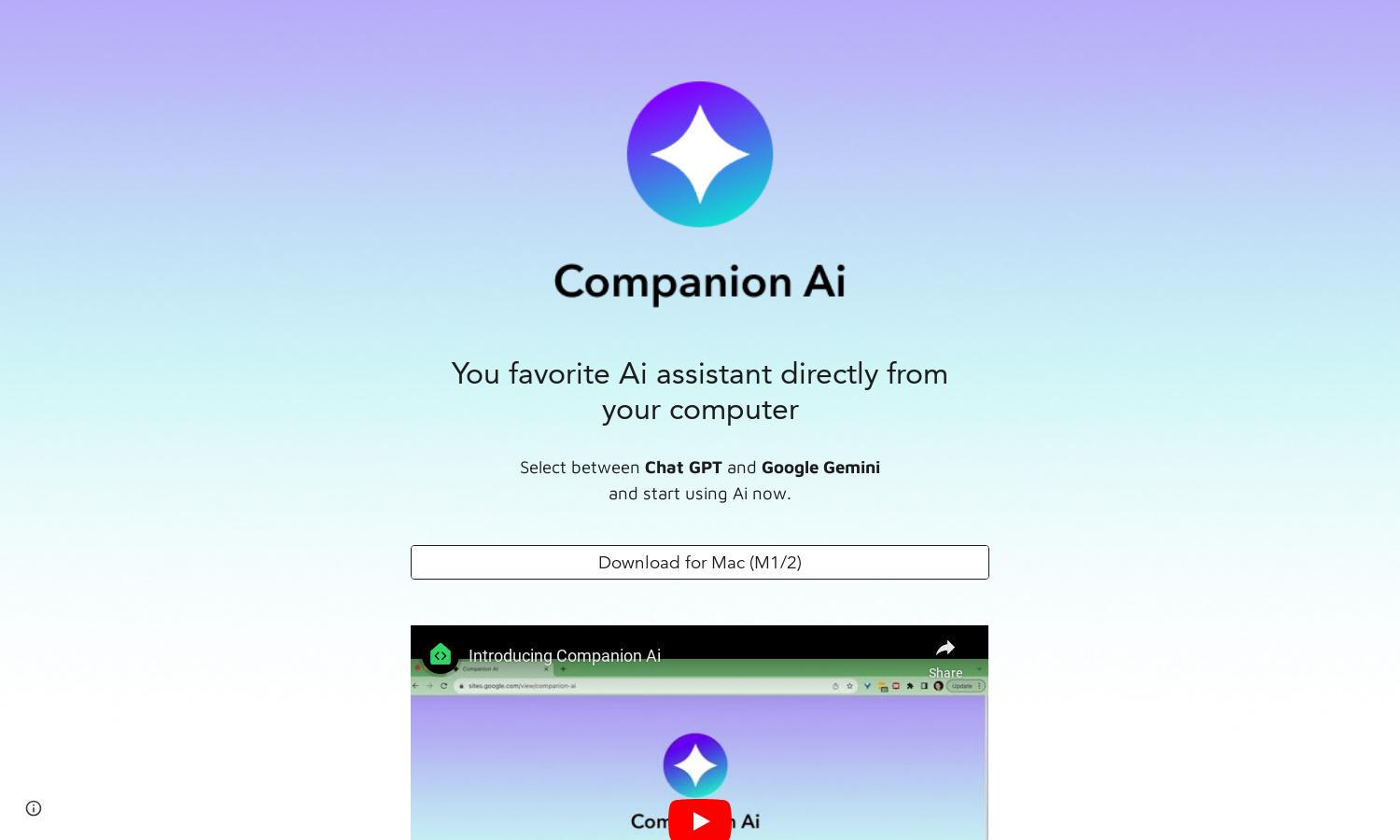
About Companion AI
Companion AI is designed for users seeking to optimize their AI assistant experience. The platform enables seamless selection between Chat GPT and Google Gemini, featuring an intuitive interface that simplifies interaction. Automating updates and providing quick access, it enhances user productivity and delivers insightful AI assistance efficiently.
Companion AI offers a free version with comprehensive features. Future pricing plans may include premium tiers with additional benefits like priority support and advanced features. Upgrading promises users enhanced AI capabilities, ensuring they harness the platform’s full potential for optimal performance in their tasks.
Companion AI boasts a user-friendly interface that ensures efficient navigation and ease of access. Its organized layout facilitates quick selection between various AI assistants while featuring distinct icons for each function. This simplicity enhances the overall user experience and integrates seamlessly into users' workflows.
How Companion AI works
Users interact with Companion AI by right-clicking the spark ✨ icon in the tray bar to access options. They can easily select their preferred AI assistant, either Chat GPT or Google Gemini, from the menu. The platform also allows users to set it to start on login for convenience and provides seamless updates for optimal performance.
Key Features for Companion AI
AI Assistant Selector
Companion AI’s standout feature is its intuitive AI Assistant Selector, enabling users to quickly choose between Chat GPT and Google Gemini. This unique functionality enhances user experience by offering tailored AI assistance, making it easier than ever to navigate and benefit from each platform's strengths.
Auto Update Feature
Companion AI’s innovative Auto Update feature ensures that users always have the latest version without manual intervention. This functionality enhances user experience by providing seamless updates, keeping the platform running smoothly and allowing users to focus on their tasks without disruption.
Quick Access Functionality
The Quick Access Functionality of Companion AI allows users to instantly show or hide the application with a simple click. This feature enhances convenience and ensures users can efficiently manage their workflow, providing a seamless interaction with the preferred AI assistant directly from their tray bar.
You may also like: