Cogram
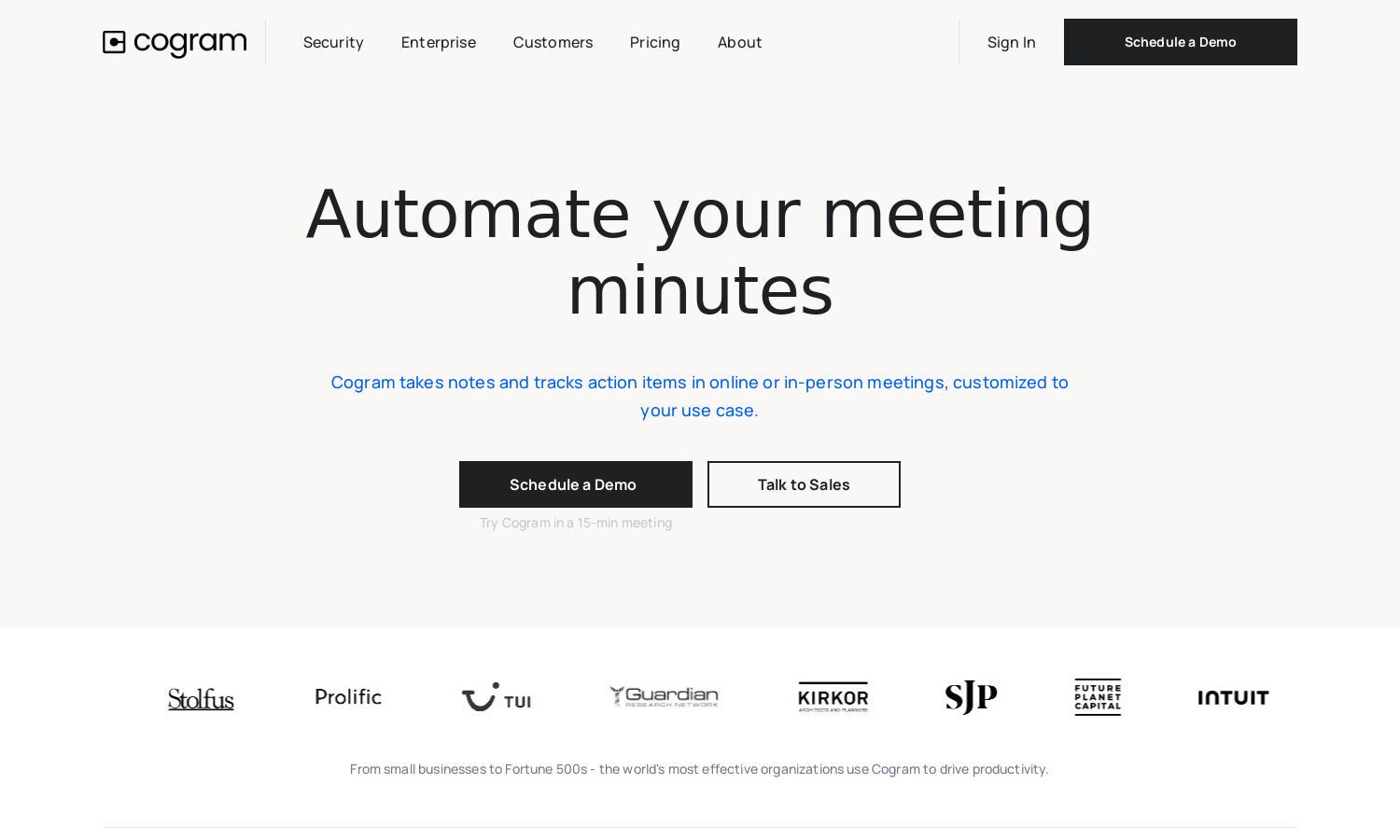
About Cogram
Cogram is designed for professionals in project and client work, leveraging AI to automate meeting minutes and track actions. Its standout feature—automatic meeting summaries—allows users to focus on discussions instead of note-taking, ensuring accountability and facilitating better communication across teams.
Cogram offers flexible pricing plans tailored to various organizational needs. Each subscription tier provides essential benefits, such as enhanced project tracking and automation features. Upgrading unlocks additional functionalities and personalized support, helping users maximize efficiency and streamline their workflows effectively.
Cogram's user interface is intuitive and designed for seamless navigation. With a clean layout and user-friendly features, users can easily access meeting minutes, project updates, and action items. The platform allows for quick summaries and integrations, enhancing the overall user experience.
How Cogram works
Users start by onboard through a simple registration process. Once set up, they can integrate Cogram with their preferred communication tools like Zoom and Microsoft Teams. During meetings, Cogram automatically captures notes and summarizes discussions, allowing users to focus on engagement rather than documentation. Action items are tracked, and reports are generated easily, streamlining project management and enhancing accountability.
Key Features for Cogram
Automatic Meeting Minutes
Cogram's automatic meeting minutes feature allows users to capture high-quality, organized notes effortlessly. By focusing on discussions instead of writing, teams can enhance productivity and ensure critical decisions and action items are recorded for future reference, making Cogram an essential tool for project management.
Real-Time Action Tracking
Cogram offers real-time action tracking, ensuring that critical tasks are monitored and followed up efficiently. This feature helps teams manage their responsibilities effectively, mitigating disputes, and enhancing accountability, making Cogram a valuable asset for any organization aiming for streamlined project execution.
Multilingual Support
Cogram supports over 20 languages, enabling diverse teams to collaborate seamlessly. This feature enhances user experience by breaking down language barriers, allowing organizations to operate globally while ensuring that all meeting participants can engage fully, thus maximizing productivity and communication.








