ChatGPT Gmail AutoReply
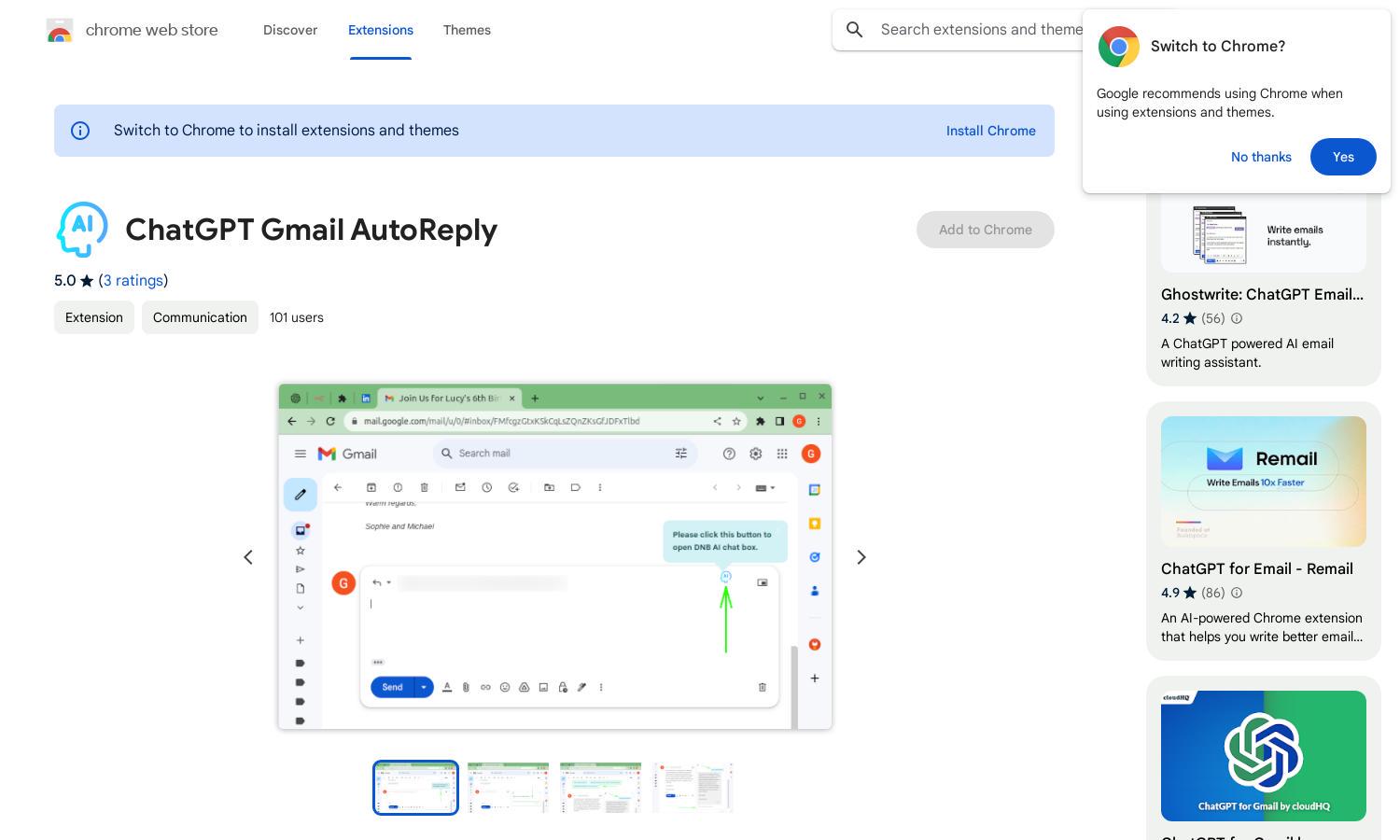
About ChatGPT Gmail AutoReply
ChatGPT Gmail AutoReply revolutionizes email communication by providing instant AI-generated reply suggestions. Users simply read their emails and click the "AutoReply with ChatGPT" button to receive relevant responses. This innovative tool is perfect for busy professionals seeking to enhance productivity and minimize the stress of managing their inboxes.
ChatGPT Gmail AutoReply offers a free version with essential features for email assistance. Users can enjoy seamless integration and AI-driven responses without payment. Upgrading to premium tiers in the future will introduce more advanced capabilities, providing enhanced value and productivity for users looking to optimize their email workflow.
ChatGPT Gmail AutoReply boasts a user-friendly design within the Gmail interface. Its clean layout allows for easy navigation, enabling users to access instant reply suggestions efficiently. The seamless browsing experience and engaging chat mode provide a straightforward way for users to enhance their email correspondence with AI assistance.
How ChatGPT Gmail AutoReply works
To use ChatGPT Gmail AutoReply, users need to install the Chrome extension and sync it with their Gmail. Upon reading an email, users can easily click on the "AutoReply with ChatGPT" button to receive instant suggestions tailored to the email's context. If they wish to refine the response, they can enter a chat mode for deeper customization. This process streamlines email tasks and allows users to respond efficiently, enhancing their overall productivity.
Key Features for ChatGPT Gmail AutoReply
Instant AI-Generated Reply Suggestions
ChatGPT Gmail AutoReply offers instant AI-generated reply suggestions tailored to the context of your emails. This unique feature helps users save time and respond efficiently, enhancing their email experience. By leveraging advanced technology, ChatGPT Gmail AutoReply provides relevant, context-aware suggestions that streamline communication.
Interactive Chat Mode
The interactive chat mode feature in ChatGPT Gmail AutoReply allows users to refine their AI-generated responses before sending. This distinct capability enhances user engagement, ensuring that replies are not only fast but also personalized and accurate, making communication more effective and reflective of the user’s voice.
Smart Contextual Understanding
ChatGPT Gmail AutoReply utilizes smart contextual understanding to analyze received emails, ensuring responses are relevant and appropriate. This feature enhances user experience by generating replies that address specific topics, making interactions more meaningful and effective while reducing response times and email management stress.
You may also like:








