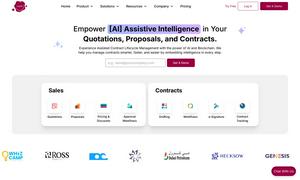Calcish
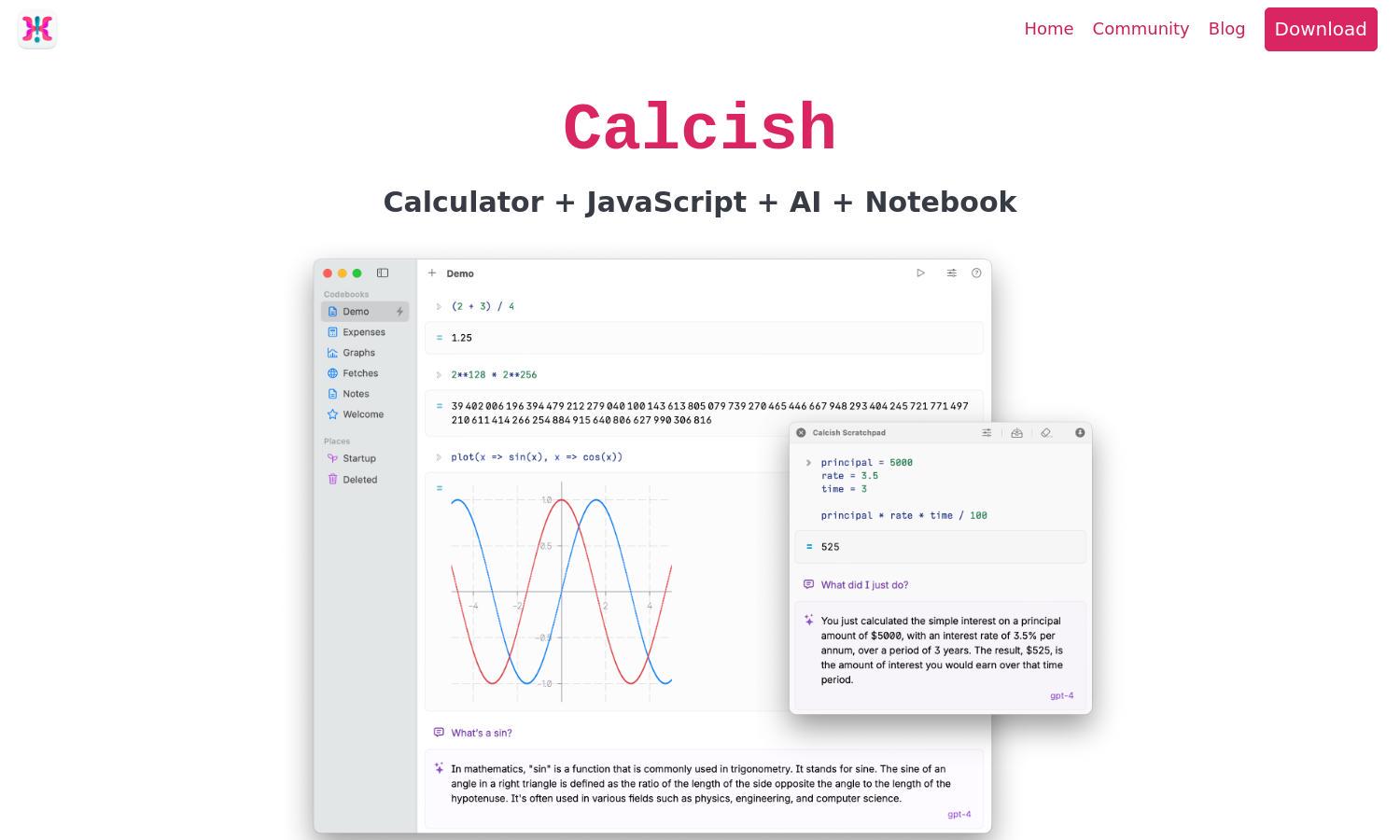
About Calcish
Calcish is an all-in-one tool for macOS that empowers users to perform calculations, run JavaScript code, and chat with AI in a notebook-style interface. Designed for both beginners and experienced developers, Calcish enhances productivity through features like fractions and vectors, simplifying complex tasks.
Calcish offers a free version and optional premium features. Users can upgrade to access advanced AI models and exclusive tools for enhanced functionality. With affordable pricing, Calcish provides value for individuals needing both computational strength and AI integration in their workflows, maximizing productivity.
Calcish boasts a clean, intuitive interface that allows users to navigate seamlessly through its features and functionalities. The layout supports quick access to the calculator, JavaScript coding environment, and AI chat options, ensuring an efficient and user-friendly experience for all users.
How Calcish works
To use Calcish, users first download the app on macOS and access it via a global hotkey or menu bar icon. Once open, users can quickly perform calculations, write and execute JavaScript code, and chat with AI models in the notebook interface. Calcish's innovative features like fractions and vector operations make coding and calculations visually clear and efficient, solving complex programming tasks with ease.
Key Features for Calcish
Universal Calculation and Coding Tool
Calcish stands out as a universal calculation and coding tool for macOS, allowing users to perform accurate calculations and run JavaScript code effortlessly. Its unique notebook interface enhances interaction, making it ideal for both novice programmers and seasoned developers looking to enhance productivity.
Integrated AI Chat Functionality
Calcish brings integrated AI chat functionality, enabling users to converse with local and remote AI models directly in their coding environment. This feature enhances productivity by allowing real-time assistance and exploration, making Calcish an invaluable tool for anyone looking to harness the power of AI in programming.
Versatile User Interface with Hotkey Access
Calcish features a versatile user interface complemented by global hotkey access, boosting efficiency. Users can quickly open the app, making seamless transitions between calculations, coding, and AI interactions, ensuring that their workflow remains uninterrupted and productive with this innovative design.
You may also like: