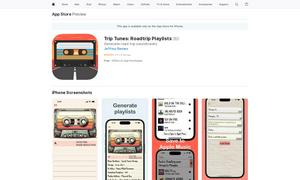Bulk Rename Utility
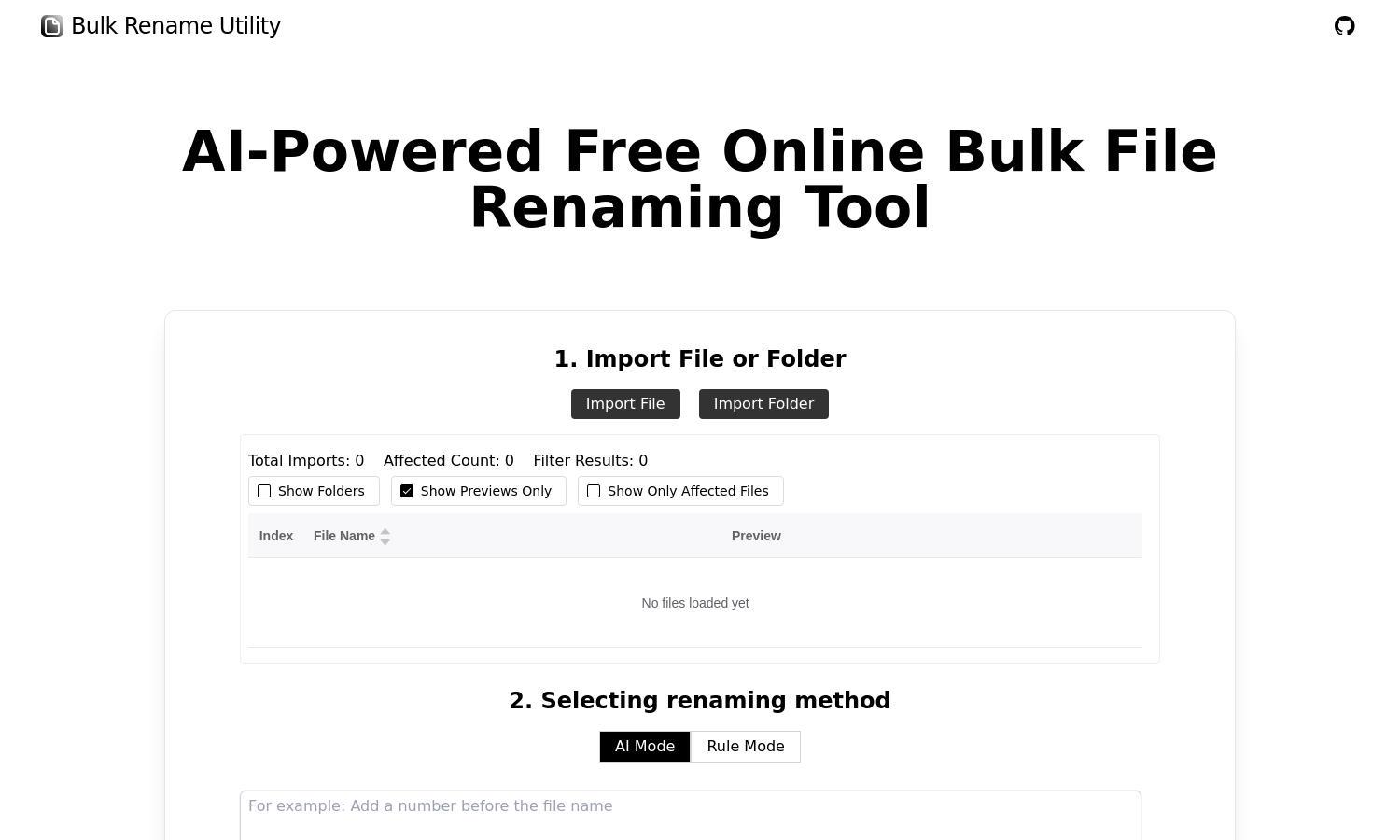
About Bulk Rename Utility
Bulk Rename Utility is a powerful, free online tool facilitating efficient batch file renaming. Ideal for users seeking a hassle-free solution, it offers innovative AI-driven and rule-based renaming methods, allowing seamless file management without downloads, enhancing productivity for both Windows and Mac users.
Bulk Rename Utility offers a free, no-download service for file renaming with no subscription tiers. Users enjoy instant access to its AI and rule-based functionalities, enhancing convenience. Upgrading features may include advanced customization, making it an appealing option for frequent file renamers.
The user interface of Bulk Rename Utility is designed for simplicity, offering intuitive navigation for seamless file renaming. Its layout provides easy access to innovative AI and customizable options, making it user-friendly for both beginners and experienced users who need effective file management.
How Bulk Rename Utility works
Users begin by selecting the files or folders they wish to rename, as Bulk Rename Utility operates online and does not require file uploads. Next, they choose either AI Mode for instant name modifications based on descriptions or Rule Mode for detailed, customizable renaming options. Then, they execute the renaming, updating the names on local files, all while ensuring a straightforward, efficient user experience.
Key Features for Bulk Rename Utility
AI-Powered Renaming
The AI-powered renaming feature of Bulk Rename Utility allows users to simply describe their renaming needs, letting AI take care of the rest. This unique capability streamlines workflows and increases efficiency, making file management easier for busy individuals.
Rule-Based Operations
Bulk Rename Utility supports extensive rule-based operations, including character deletion, replacement, and custom JavaScript. This feature enhances renaming flexibility, allowing users to tailor their experiences according to specific needs, thus providing a comprehensive solution for batch file renaming.
User Privacy Assurance
Bulk Rename Utility prioritizes user privacy by operating locally without uploading files to the web. With secure browsing practices on supported browsers, users can rename their files confidently, knowing their sensitive data remains protected throughout the process.
You may also like: