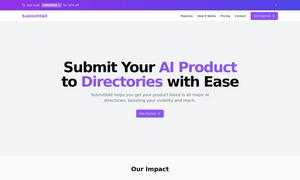Blend Now
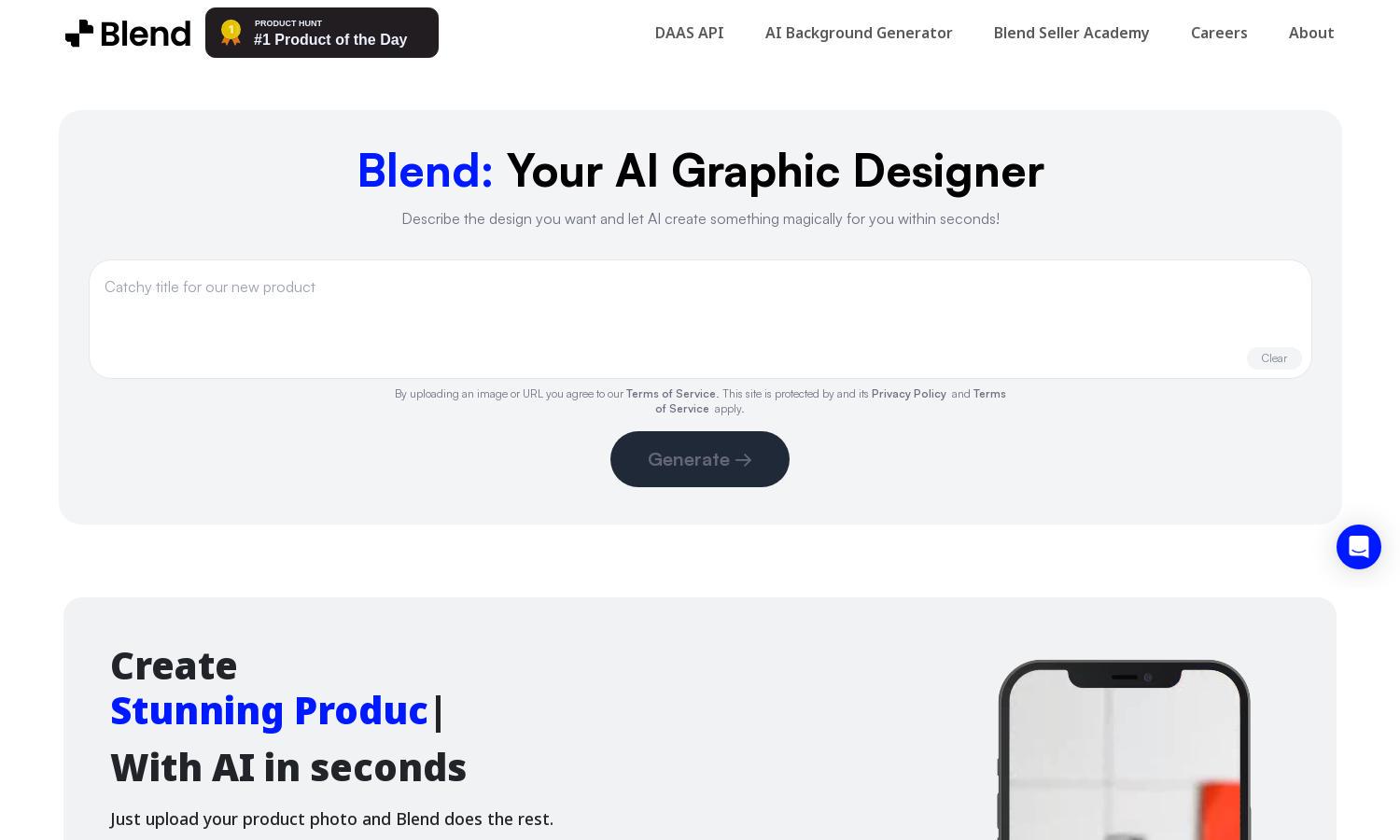
About Blend Now
Blend is an AI-driven platform that effortlessly removes backgrounds and enhances photos, perfect for marketers, businesses, and creatives. Users enjoy easy access to advanced features like logo creation and social media post design, all within a user-friendly interface that simplifies image editing and boosts productivity.
Blend offers a free tier, allowing users to explore its features, with premium subscriptions available for enhanced capabilities. Upgrading unlocks advanced editing tools, HD downloads, and the ability to edit multiple images simultaneously, delivering significant value for users looking for professional design solutions.
The user interface of Blend is designed for seamless navigation, making image editing intuitive and efficient. Key features are easily accessible, and the layout provides a smooth browsing experience, ensuring that even novice users can create stunning visuals quickly and effectively with Blend.
How Blend Now works
Users begin by signing up at Blend, where they can access the AI background eraser and other powerful tools. After uploading an image, they can remove backgrounds with a simple click. From there, users can apply AI-generated backgrounds, resize images, create logos, and access editing features that allow for relighting and upscaling, ensuring high-quality outputs in just a few steps.
Key Features for Blend Now
AI Background Removal
Blend’s standout feature is its AI background removal tool, allowing users to effortlessly erase backgrounds from their images. This feature simplifies the editing process for anyone looking to create professional visuals, making it easy to focus on enhancing the main subject of the photo.
Logo Creation Tool
Blend includes a powerful logo creation tool that lets users design unique logos tailored to their brand. This feature not only enhances user creativity but ensures that businesses can develop a professional identity with ease, making Blend an essential tool for entrepreneurs and marketers.
Image Resizing and Upscaling
Blend’s resizing and upscaling capabilities allow users to adjust image dimensions without losing quality. This feature is particularly beneficial for creating images suitable for various platforms, ensuring that users achieve the perfect look whether they are designing social media posts or print materials.
You may also like: