Blaze
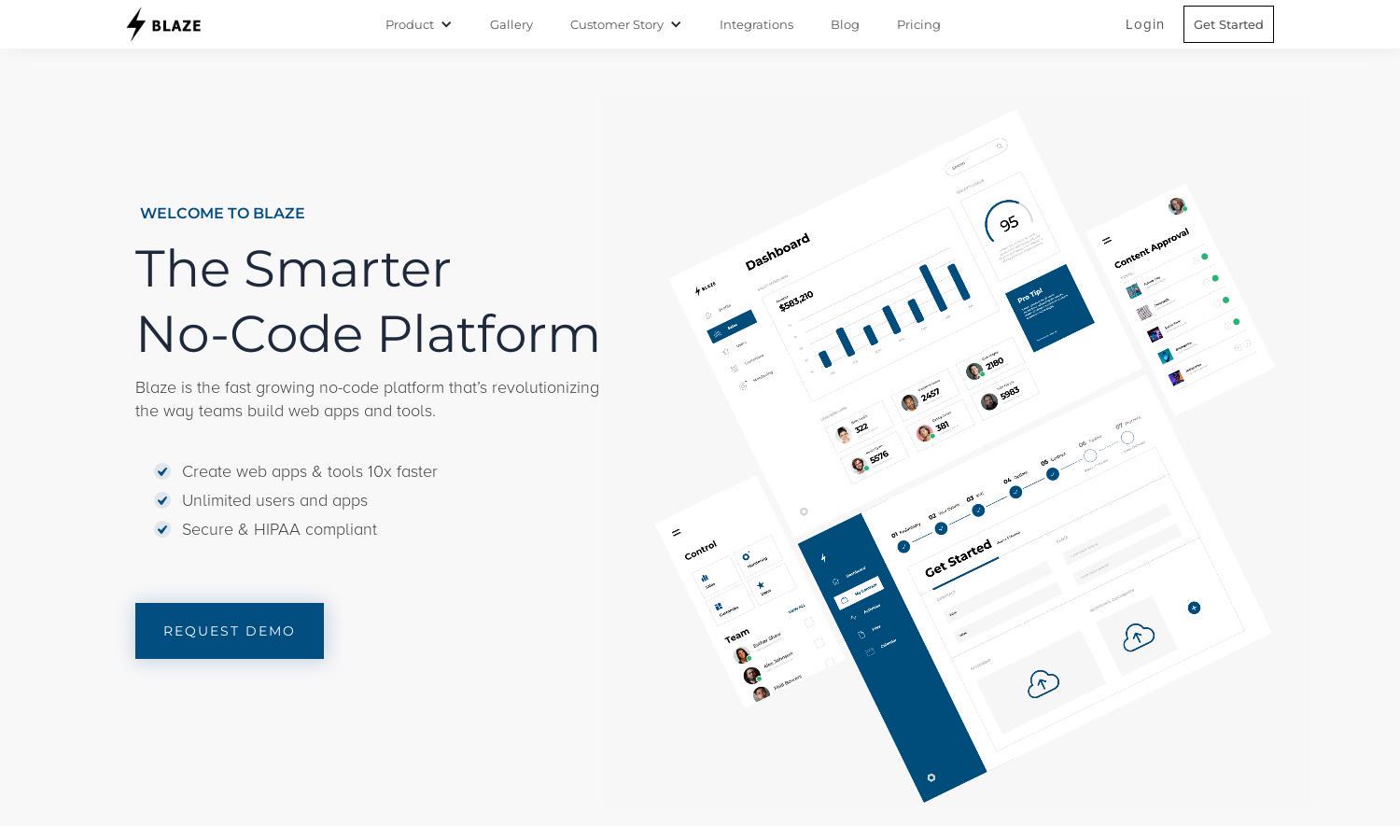
About Blaze
Blaze is a transformative no-code platform tailored for teams looking to build powerful web applications and tools quickly. Its drag-and-drop interface allows users to create apps without coding, enhancing operational efficiency. Designed for various industries, Blaze supports users in streamlining processes and improving productivity effortlessly.
Blaze offers flexible pricing plans, designed to cater to businesses of all sizes. The plans include basic, pro, and enterprise tiers, each providing increased access to features like enhanced user roles and integrations. Upgrading unlocks advanced functionalities, ensuring every team can scale their operations effectively with Blaze.
Blaze boasts an intuitive user interface that makes app development straightforward and enjoyable. Its organized layout facilitates easy navigation, helping users quickly find templates and features. With drag-and-drop components and guided workflows, Blaze ensures that even those new to no-code can efficiently design and launch their applications.
How Blaze works
Users start with Blaze by signing up and selecting a customizable template based on their needs. The platform guides them through connecting data sources or APIs and configuring app functionalities using a visual drag-and-drop interface. Users can easily implement workflows, set permissions, and integrate advanced features, ensuring a smooth and empowering app development experience.
Key Features for Blaze
Drag-and-Drop Interface
Blaze's drag-and-drop interface is a standout feature, enabling users to build complex web apps effortlessly. This intuitive component allows even non-technical users to design and launch applications quickly, making Blaze an essential no-code platform for efficient and seamless app development.
Customizable Templates
Blaze offers a library of customizable templates, allowing users to kickstart app development with ready-to-use designs. This feature significantly reduces setup time, enabling businesses to deploy internal tools, dashboards, and workflows tailored to their specific needs, ensuring productivity and efficiency.
Automated Workflows
Blaze's automated workflows simplify complex processes by allowing users to set triggers and actions without coding. This feature enhances operational efficiency, enabling teams to streamline tasks and focus on more strategic aspects of their work, ultimately driving better business outcomes.
You may also like:








