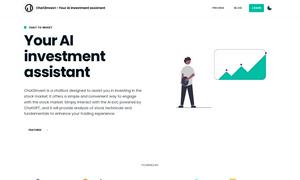Big Room
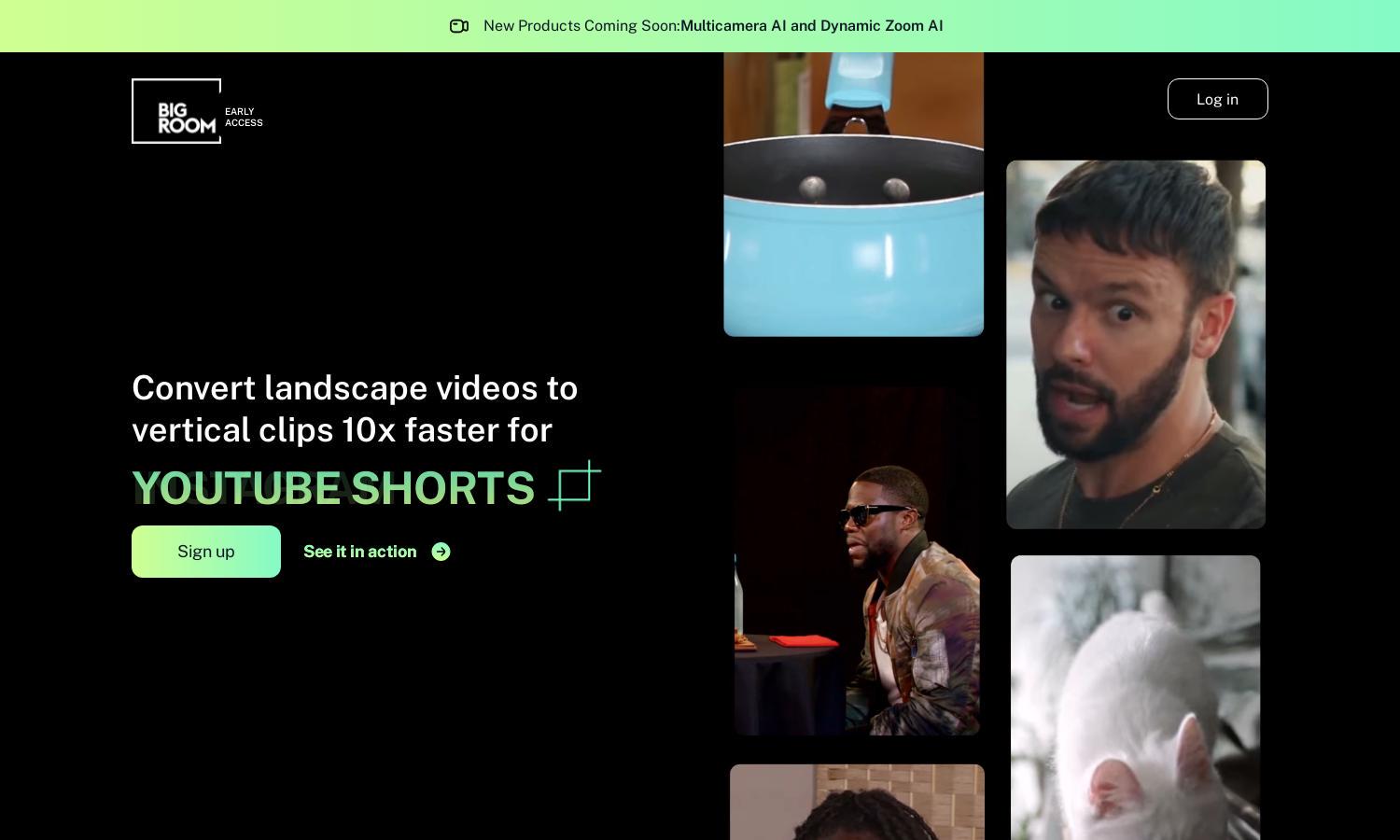
About Big Room
Big Room is designed for creators seeking to optimize their landscape videos for social platforms like TikTok and Instagram Reels. By utilizing advanced AI, Big Room automatically converts videos into vertical formats, ensuring key subjects remain in focus. This innovative solution streamlines editing, saving users valuable time.
Big Room offers flexible pricing plans to accommodate various user needs. The basic tier includes essential features, while premium options provide advanced AI functionalities for faster video editing. Upgrading allows users to access exclusive tools like multicamera AI, enhancing their video production experience on the platform.
The user interface of Big Room is designed for maximum ease and efficiency, featuring a clean layout that simplifies navigation. Unique elements include drag-and-drop video uploads and real-time previews of edited clips, ensuring an intuitive experience. Big Room's design enhances user interaction and encourages seamless video editing.
How Big Room works
To get started with Big Room, users simply create an account and upload their landscape video. Once uploaded, the AI analyzes the content, automatically converting it to a vertical format while tracking and framing the subjects. Users can preview, add captions, and download their finished clip, all with remarkable ease and speed.
Key Features for Big Room
AI-Powered Video Conversion
Big Room's AI-powered video conversion feature expertly transforms landscape videos into vertical formats, ensuring optimal presentation for platforms like TikTok. This unique capability allows creators to maintain focus on key elements within the video, enhancing viewer engagement and simplifying the editing process.
Automatic Captioning
Big Room offers an automatic captioning feature that enhances video accessibility and engagement. By generating captions effortlessly, users can reach a broader audience, making their content more inclusive and appealing on platforms like TikTok and IG Reels, while reducing editing time significantly.
Smart Cuts and Auto-Editing
Smart Cuts and Auto-Editing at Big Room intelligently detect essential subjects in videos and edit them accordingly. This unique feature makes the final product appear polished and professionally edited, providing users a seamless experience without needing technical editing skills to create eye-catching content.
You may also like: