BatchGPT
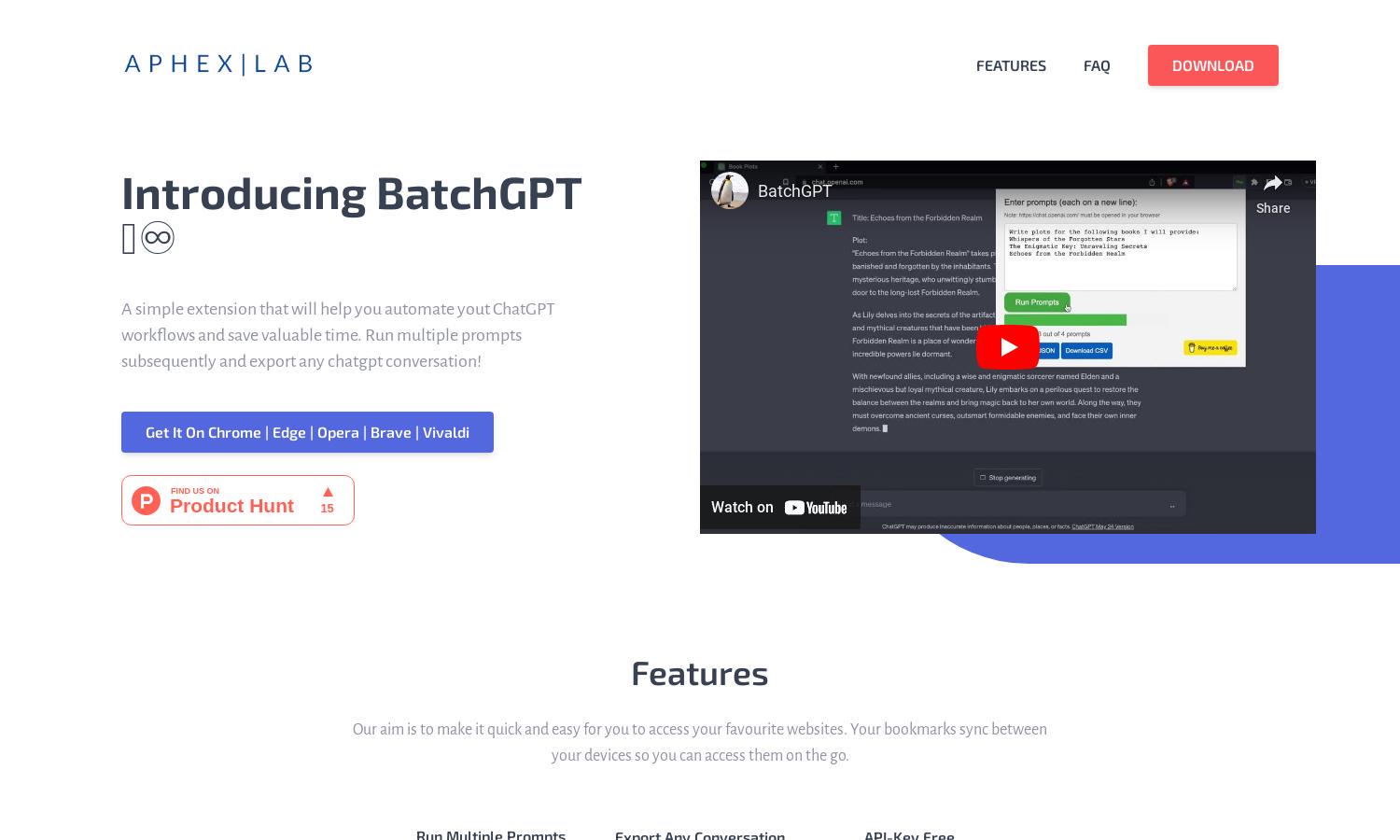
About BatchGPT
BatchGPT enhances your ChatGPT experience by enabling seamless automation of workflows. Ideal for users looking to increase productivity, BatchGPT allows running multiple prompts consecutively and exporting conversations for further analysis. Boost your output, save time, and simplify your ChatGPT interactions with this powerful extension.
BatchGPT offers flexible pricing plans with a hassle-free refund policy for dissatisfied users. With a 10% discount using promo code ILOVEAI until 31.12.2024, BatchGPT provides great value for users seeking an efficient ChatGPT workflow automation tool worth trying.
BatchGPT offers a sleek and user-friendly interface that makes navigation effortless. The extension's design promotes a seamless experience, enabling users to access multiple features easily. Its intuitive layout supports efficient task management and enhances overall user satisfaction while using BatchGPT.
How BatchGPT works
Users install the BatchGPT extension in their preferred browser, allowing them to access enhanced ChatGPT functionalities. After onboarding, users can input multiple prompts for consecutive execution without manual intervention. They can then export any conversation in CSV or JSON format, facilitating easy analysis and organization, ultimately enhancing their productivity.
Key Features for BatchGPT
Run Multiple Prompts
BatchGPT allows users to run multiple prompts in ChatGPT seamlessly, eliminating manual input. This unique feature streamlines your workflow, saving you time and enhancing productivity. By automating ChatGPT interactions, BatchGPT enables users to focus on generating creative ideas rather than repetitive tasks.
Export Conversations
BatchGPT makes it easy to export your ChatGPT conversations in CSV or JSON formats. This key feature adds significant value by simplifying data management and analysis, allowing users to gain insights from their interactions. Enjoy hassle-free sharing of insights with BatchGPT’s export functionality.
No API Key Required
BatchGPT eliminates the need for an API key, making it easy to share conversations hassle-free. This feature enhances accessibility and user experience, allowing users to collaborate seamlessly on insights without the barriers typically associated with API requirements. Enjoy straightforward sharing with BatchGPT.








