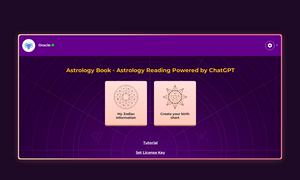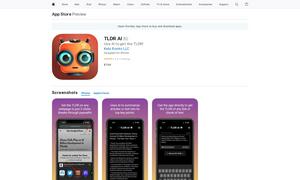Bahasa AI
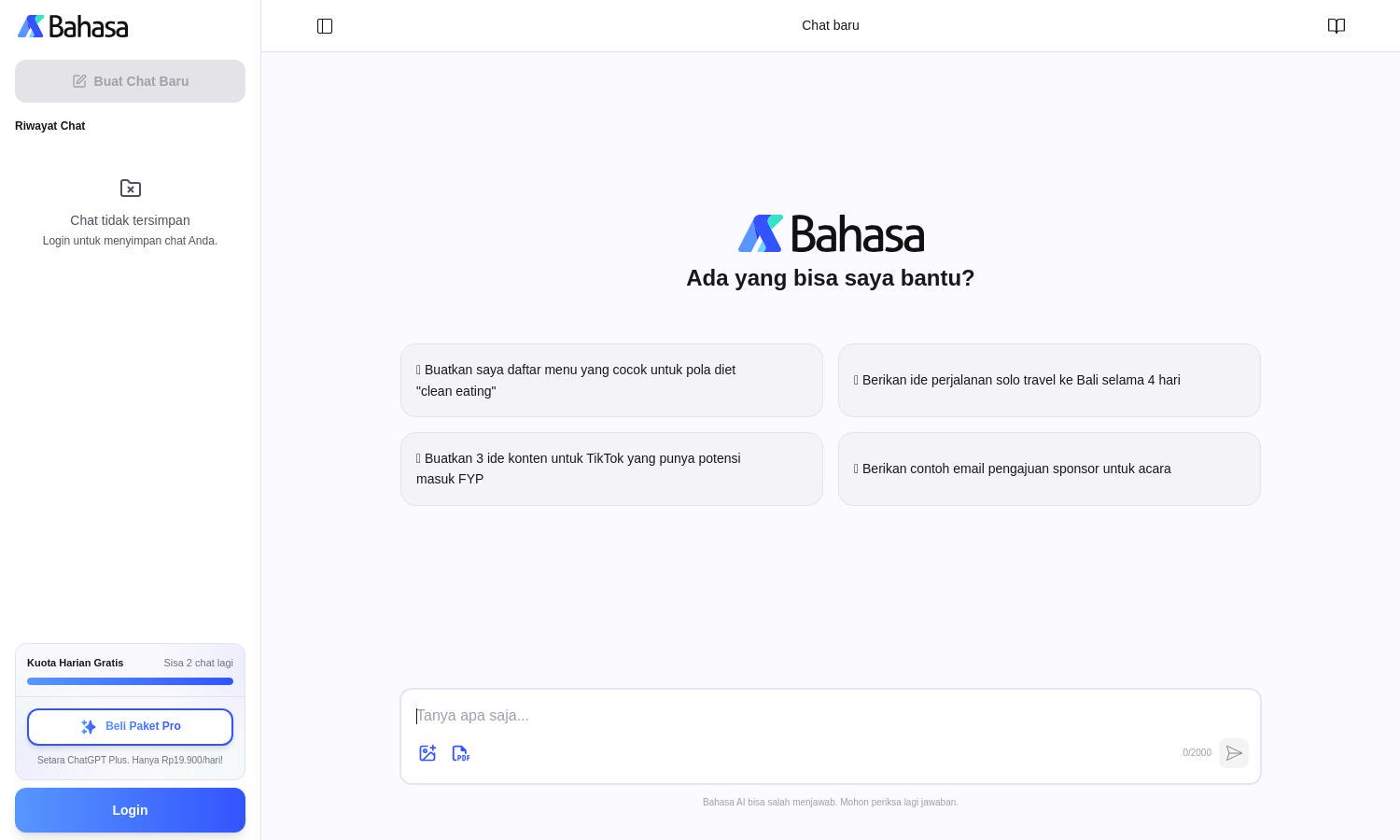
About Bahasa AI
Bahasa AI is an innovative AI assistant designed to streamline your work and enhance daily productivity. It supports users in content creation, answering questions, and providing task management assistance. With its advanced capabilities in image and PDF analysis, Bahasa AI offers a seamless experience for casual and professional users alike.
Bahasa AI offers various pricing plans, including a free version with limited chats and a Pro subscription for Rp19.900 per day. The Pro package grants users more daily chat capacity and exclusive features, providing great value for those seeking enhanced productivity and assistance.
Bahasa AI features a clean and user-friendly interface that enhances navigability and user engagement. The layout is intuitive, minimizing the learning curve while providing easy access to essential features like chat history and content creation tools, fostering a smooth browsing experience.
How Bahasa AI works
To begin using Bahasa AI, users create an account and log in. Once onboard, they can access a variety of features including content generation ideas, menu planning, and travel suggestions. The straightforward interface allows users to ask questions or create chats, enhancing productivity and providing tailored responses efficiently.
Key Features for Bahasa AI
Image and PDF Analysis
Bahasa AI features advanced image and PDF analysis capabilities, enabling users to extract information and insights easily. This unique feature enhances productivity and offers remarkable assistance, allowing users to manage documents and images efficiently while streamlining their workflow with the AI assistant.
Daily Chat Limits
Bahasa AI provides generous daily chat limits, ensuring users can engage in numerous conversations without hassle. This feature promotes continuous interaction and learning, adding immense value for users who rely on the assistant for ongoing tasks and support throughout their day.
Chat History Management
Bahasa AI allows users to manage and access their chat history efficiently. This feature is essential for users to revisit previous conversations and retain critical information, enhancing user experience and productivity by facilitating ongoing projects and discussions within the platform.
You may also like: