AutoPod
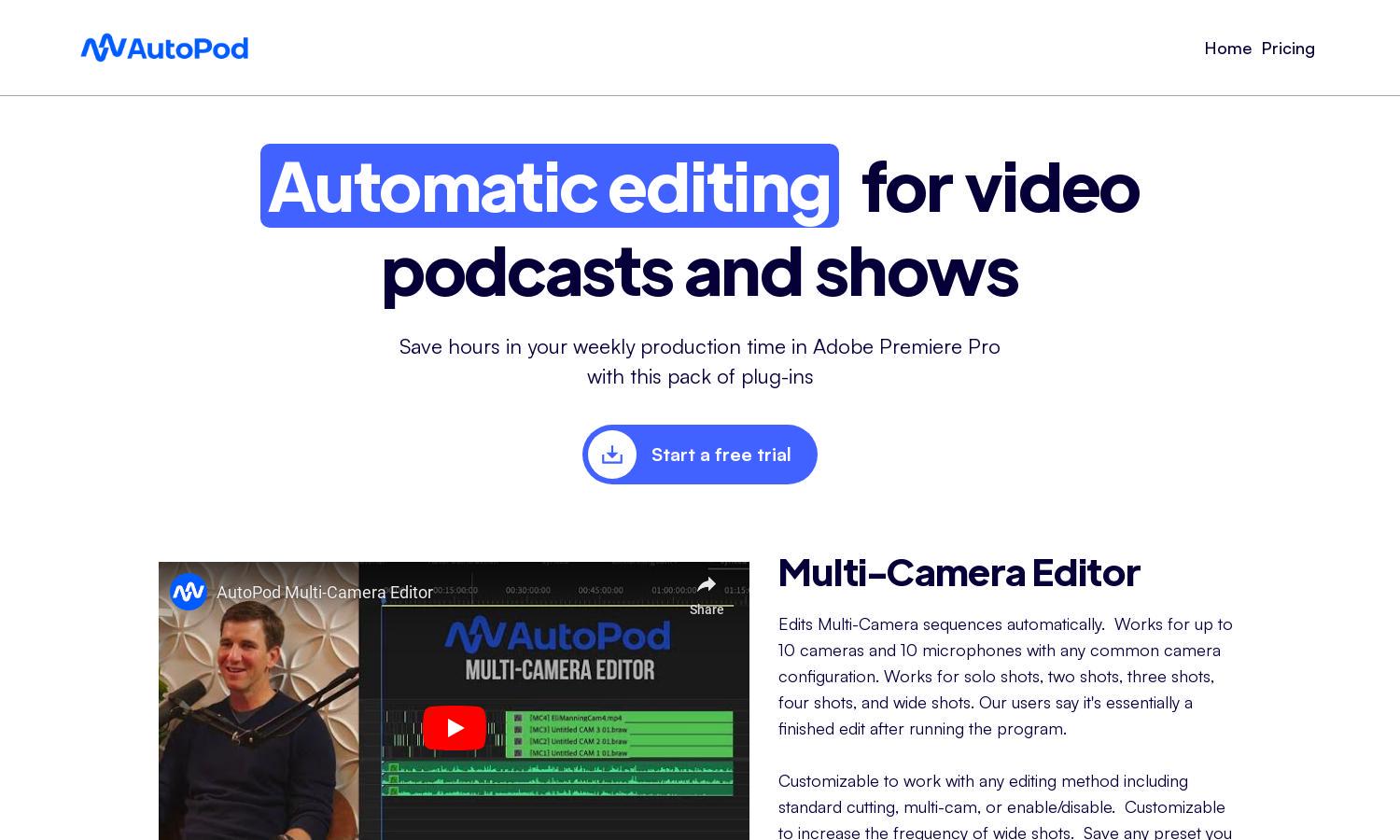
About AutoPod
AutoPod revolutionizes podcast editing with its innovative Adobe Premiere Pro plug-ins, designed specifically for video podcast creators. Offering automatic multi-camera editing, jump cuts generation, and social clip creation, AutoPod simplifies the editing process, saving time while enhancing final video quality for engaged audiences.
AutoPod offers flexible pricing plans, including a free trial for first-time users. Subscriptions allow access to various features, such as automatic editing and customizable options. Upgrading to higher tiers unlocks advanced functionalities, amplifying production efficiency and video quality for content creators.
AutoPod's user interface is designed for intuitive navigation, providing seamless access to all editing features. Its clean layout incorporates user-friendly controls that enhance the editing experience, ensuring that users can swiftly edit and manage their videos, all while enjoying a professional-grade interface.
How AutoPod works
Users begin their experience with AutoPod by signing up for a free trial. After onboarding, they can easily navigate the platform to select from features like multi-camera editing, jump cuts, and social clip creation. The tools are designed for simplicity, allowing editors to automate tedious tasks and focus on creativity, boosting productivity significantly.
Key Features for AutoPod
Multi-Camera Editor
The Multi-Camera Editor in AutoPod automates video editing for up to 10 camera angles. This feature streamlines the editing process, offering users a polished final cut with minimal effort, allowing content creators to focus on storytelling rather than technicalities.
Social Clip Creator
AutoPod's Social Clip Creator enables users to automatically generate various social media-friendly formats, enhancing online engagement. By streamlining the creation of 1920x1080, 1080x1350, and 1080x1920 clips, this feature simplifies content sharing and expands audience reach effortlessly.
Jump Cut Editor
The Jump Cut Editor feature automatically identifies silence in footage, creating engaging jump cuts ideal for social media. This unique functionality ensures that video content captivates viewers by maintaining a fast-paced narrative, a great asset for driving audience engagement on various platforms.
You may also like:








