AutoLocalize
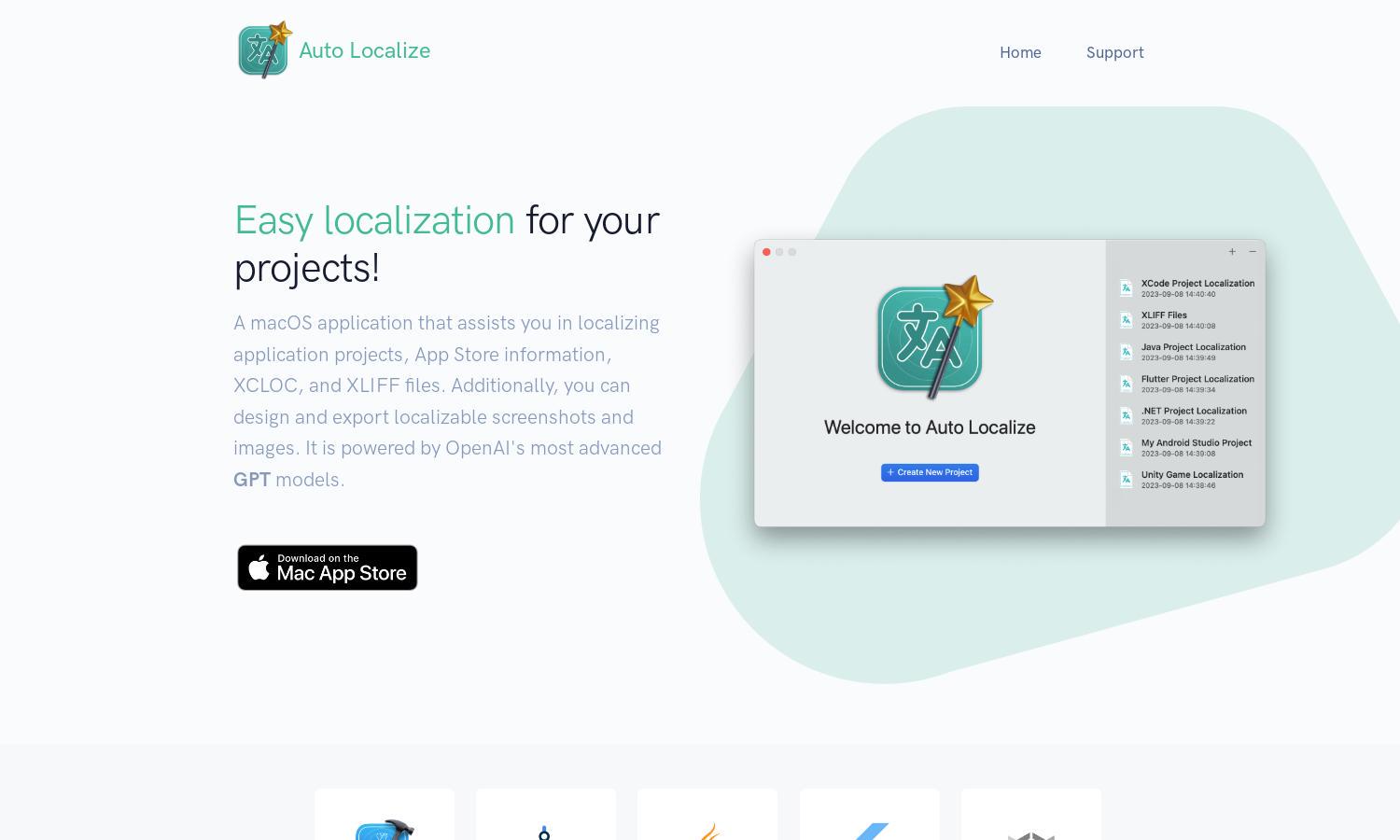
About AutoLocalize
Auto Localize is a user-friendly localization solution designed for developers working with Xcode, Android Studio, and more. Utilizing OpenAI's advanced ChatGPT models, it ensures effortless multilingual support across various platforms, addressing translation challenges while enhancing efficiency and productivity, making it the ultimate tool for app localization.
At Auto Localize, pricing plans are flexible to accommodate different needs. Users can choose from a basic plan with essential features, while premium tiers offer enhanced benefits like priority support and advanced functionalities. Upgrading unlocks more powerful tools for localization, making it ideal for comprehensive app development.
The user interface of Auto Localize is intuitively designed for a smooth experience. Its clean layout allows users to navigate effortlessly through features, with quick access to all localization tools. Unique functionalities, like one-click updates and progress tracking, enhance usability, making localization easy for every developer.
How AutoLocalize works
To get started with Auto Localize, users create an account and upload their project files. The platform then uses AI to generate translations accurately. Users can seamlessly manage localization processes for Xcode, Android Studio, and other platforms by navigating through the intuitive interface, relying on OpenAI's powerful models for efficient text handling.
Key Features for AutoLocalize
Instant Localization
Instant Localization is a standout feature of Auto Localize that allows users to localize their projects in seconds. By simply uploading files and clicking a button, users benefit from automated translations powered by OpenAI, significantly reducing the time needed for manual localization processes.
Seamless App Store Integration
Seamless App Store Integration is a key feature of Auto Localize, offering users the ability to manage app and version info effortlessly. One-click updates streamline workflows for developers, minimizing manual work and ensuring that all localization data is consistently accurate across platforms.
AI-Powered Translations
AI-Powered Translations at Auto Localize utilize cutting-edge ChatGPT technology to deliver high-quality multilingual support. This feature ensures that developers receive precise and contextually relevant translations, dramatically enhancing the user experience and accuracy of their localized applications.








