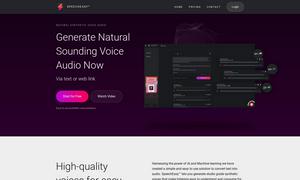AudioPen
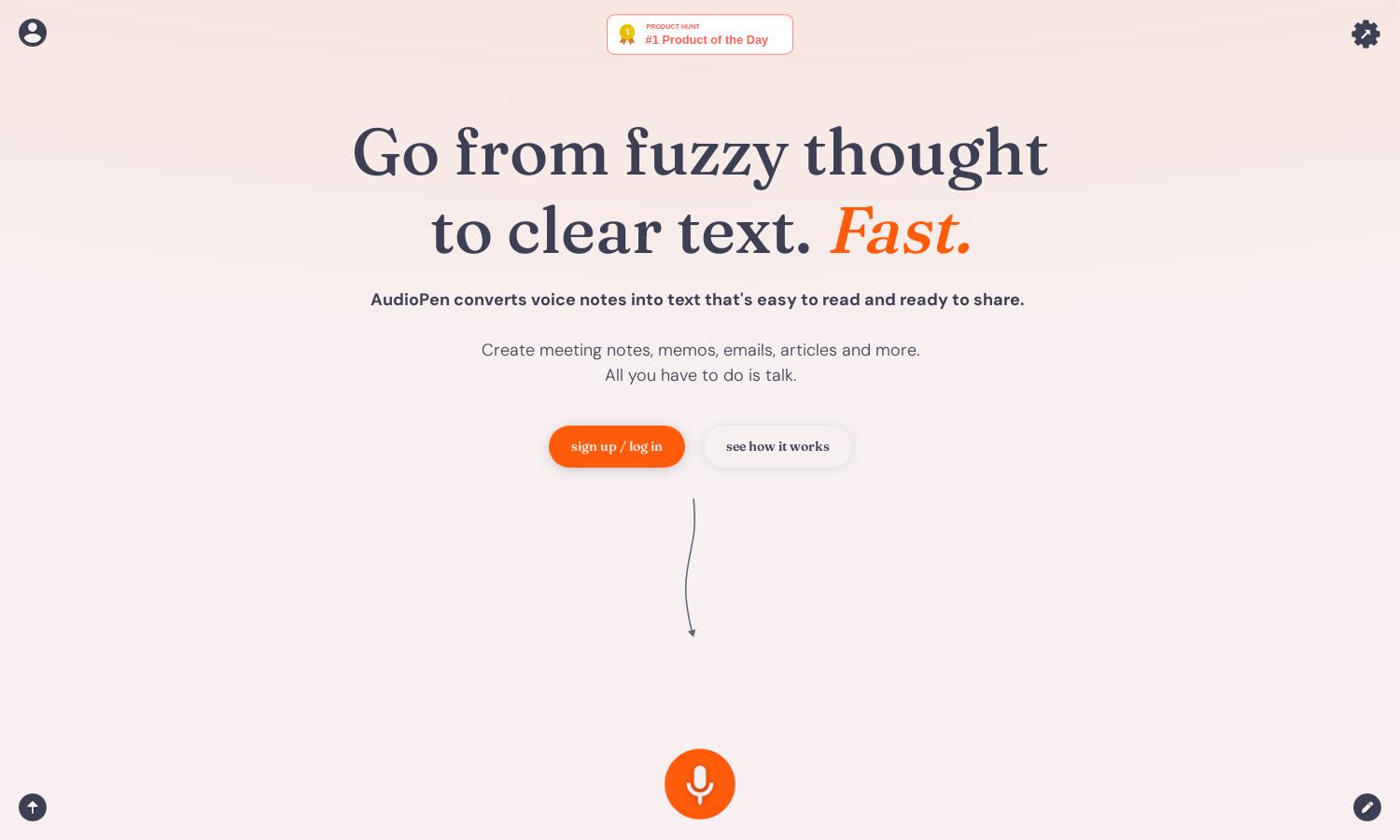
About AudioPen
AudioPen is a user-friendly platform designed to convert voice notes into structured text efficiently. Targeting writers, professionals, and anyone needing organized thoughts, it features seamless dictation and summarization capabilities. This innovative tool enhances productivity by turning spoken words into clear, actionable text, solving the problem of disorganized notes.
AudioPen offers flexible pricing plans, including a free trial and premium subscription options tailored for avid note-takers. Upgrading provides users with enhanced features, such as advanced summarization tools and personalized settings. Benefits of the premium plan include improved productivity and seamless integration into daily workflows.
AudioPen's interface is designed for simplicity and ease of use, ensuring a smooth user experience. Its clean layout and intuitive features allow users to focus on their ideas without distractions. The seamless design enhances navigation, making it easy for anyone to start converting their thoughts into text effortlessly.
How AudioPen works
To use AudioPen, users sign up and start the onboarding process, which guides them through the tool's features. Once familiar, users can easily record their voice notes, which AudioPen then transcribes and summarizes into coherent text. This efficient workflow allows for quick organization of thoughts and content creation, making it ideal for busy professionals and creatives alike.
Key Features for AudioPen
Voice-to-Text Conversion
AudioPen's voice-to-text conversion feature is its standout functionality, allowing users to dictate their thoughts instantly. This unique capability streamlines the process of capturing ideas, making note-taking faster and more efficient, ultimately enhancing productivity for writers and professionals.
Summarization Tool
The summarization tool in AudioPen intelligently condenses lengthy voice notes into concise summaries, making it easier for users to digest their thoughts. This feature not only saves time but also ensures clarity, supporting users in creating actionable content from their spoken insights.
Language Selection
AudioPen's language selection feature allows users to choose from multiple input and output languages. This capability enhances accessibility for a diverse user base, making it easy for non-native speakers to utilize the platform effectively and capture their thoughts in their preferred language.
You may also like: