Aspen
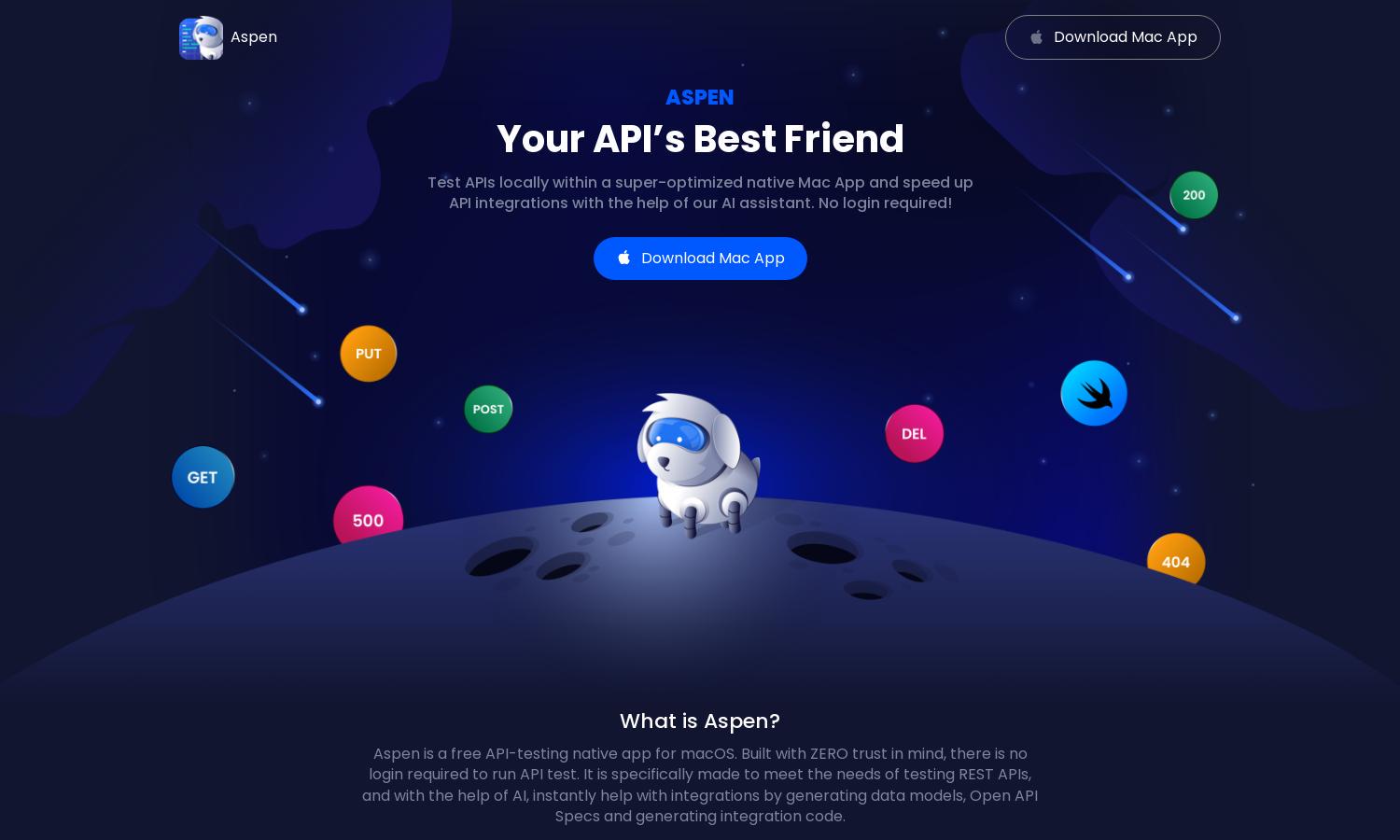
About Aspen
Aspen is a powerful API testing tool designed for macOS users who need a secure, efficient solution for REST API testing. Its standout feature, the integrated AI assistant, streamlines workflows by generating data models and integration code, ensuring developers save time and enhance productivity.
Aspen provides a free API testing tool with no hidden costs. Users can enjoy its features without any subscription tiers, making it ideal for individual developers and teams. The tool’s zero trust policy ensures maximum data security, adding immense value without financial commitment.
Aspen's interface is intuitive and user-friendly, enhancing the API testing experience on macOS. Users can navigate effortlessly through features, with the layout designed to promote efficiency and eliminate unnecessary complexity, making Aspen a top choice for developers focused on REST APIs.
How Aspen works
Users interact with Aspen by downloading the app and inputting the necessary parameters for their API tests, which can be done without any account setup. The AI assistant, Alfred, facilitates the process by helping users run tests, generate specifications, and develop models, all while ensuring data security with local operations only.
Key Features for Aspen
Integrated AI Assistant
Aspen’s integrated AI Assistant, Alfred, is a standout feature that enhances the API testing process. By streamlining test execution and assisting in code generation, it significantly reduces the time developers spend on manual tasks, making Aspen a powerful tool for efficient API integrations.
Zero Trust Policy
Aspen operates under a zero trust policy, ensuring that all data is processed locally without being stored externally. This unique approach enhances data security, making it particularly appealing for developers concerned about safeguarding their sensitive API information during testing and integration.
No Login Required
One of Aspen’s most appealing features is that it requires no login, allowing users to start testing APIs immediately. This convenience eliminates barriers to entry and integrates seamlessly into existing workflows, offering developers a straightforward and efficient tool for API integration tasks.







