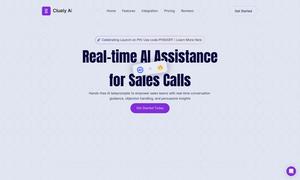Array Assistant
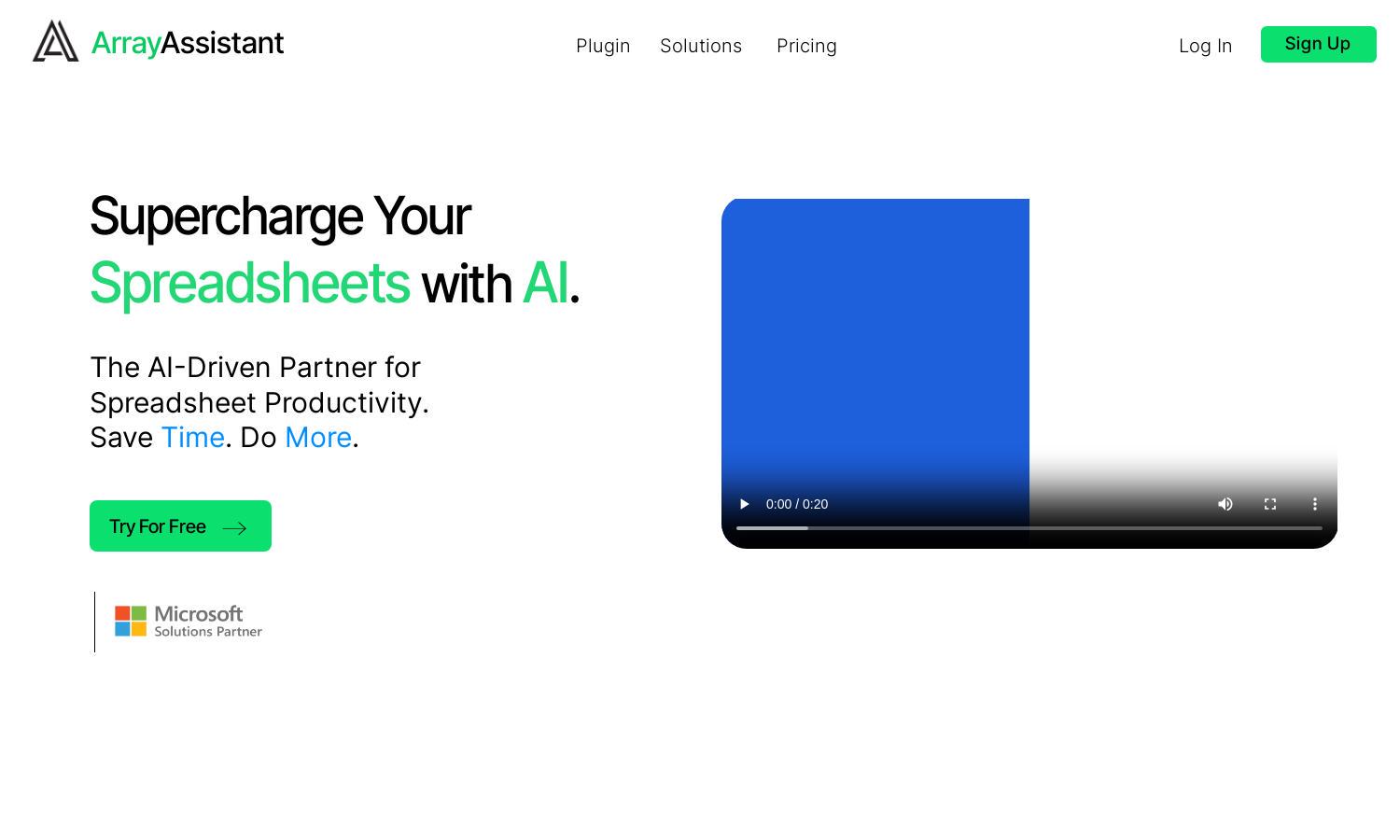
About Array Assistant
Array Assistant empowers users to maximize their productivity in Microsoft Excel by utilizing advanced AI features. This innovative platform enables effortless formula creation, data cleaning, and task automation, making it an ideal choice for professionals and students alike. Unlock your potential with Array Assistant's powerful tools today!
Array Assistant offers flexible pricing plans tailored for varying user needs. Experience the free version to explore essential features. For advanced functionality, consider premium tiers that unlock exclusive tools and support. Each plan is designed to enhance your spreadsheet capabilities efficiently and effectively.
The user interface of Array Assistant is designed for simplicity and effectiveness, offering seamless navigation through its features. With an intuitive layout and accessible tools, users can easily tap into the platform's capabilities. Experience a user-friendly design that enhances productivity and makes data management effortless.
How Array Assistant works
Users start by creating an account on Array Assistant, leading them through a straightforward onboarding process. Once registered, users can easily navigate to essential features such as formula creation, data cleaning, and summarization tools. The platform's intuitive design ensures that both novices and experienced users can benefit from its comprehensive tools.
Key Features for Array Assistant
AI Formula Creation
Array Assistant's AI Formula Creation feature revolutionizes spreadsheet management. Users simply input their needs, and the tool generates accurate Excel formulas, significantly reducing the time spent on manual entry. This unique ability empowers users to tackle complex calculations effortlessly, elevating their productivity.
Data Cleaning Tools
Array Assistant offers advanced Data Cleaning Tools that simplify the organization of large datasets. By efficiently removing duplicates and correcting inconsistencies, this feature streamlines data management. Users can quickly transform chaotic data into clean, structured formats, enhancing analytical capabilities within Microsoft Excel.
Task Automation
Task Automation in Array Assistant allows users to set up automated workflows within Excel, saving them valuable time. This feature lets users automate repetitive tasks and streamline processes, improving efficiency. By integrating automation, Array Assistant transforms manual operations into effortless solutions, making spreadsheets work smarter.