AiTerm
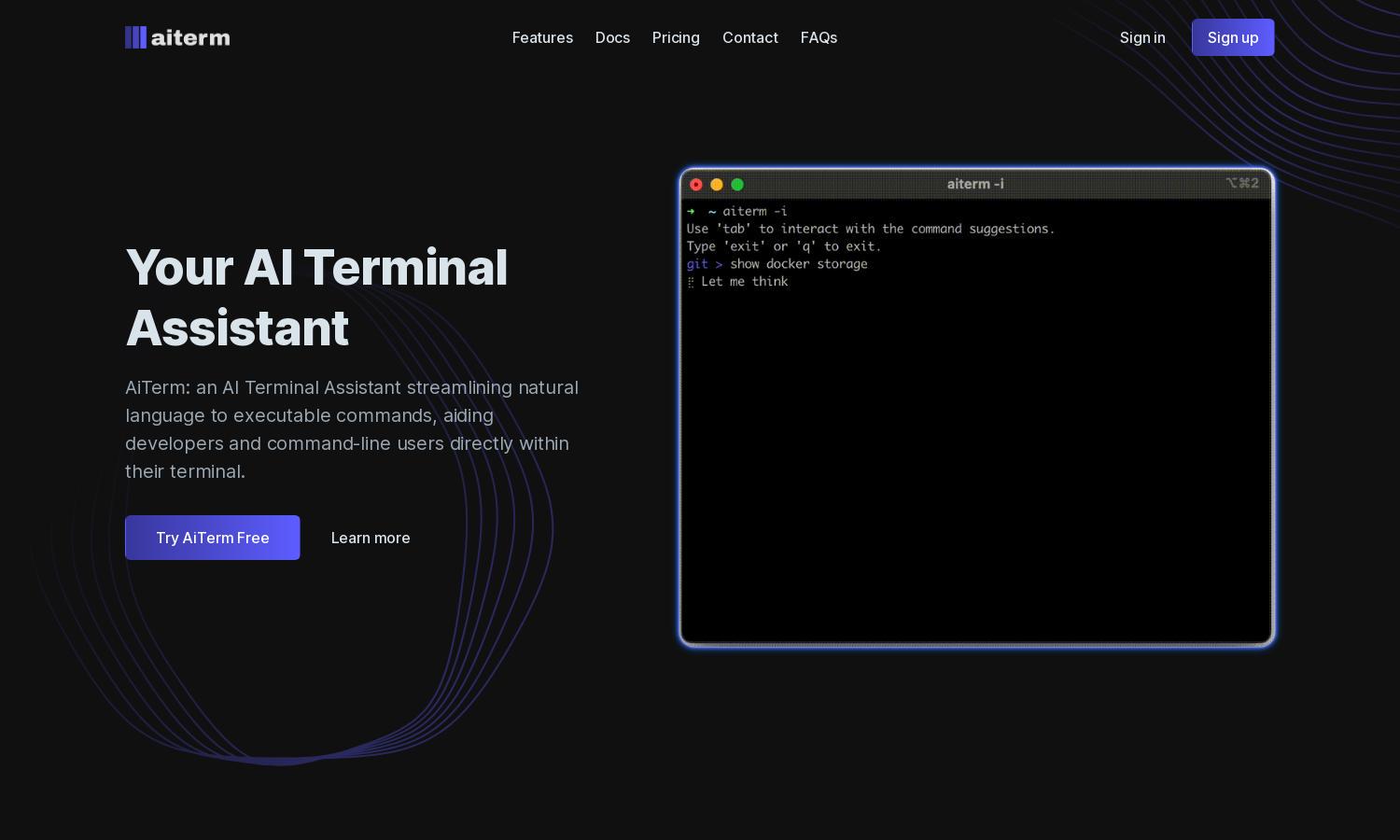
About AiTerm
AiTerm is your go-to AI Terminal Assistant, designed for developers and command-line users. It uniquely transforms natural language into executable commands, allowing seamless interaction directly in your terminal. With features like command suggestions and workflow organization, AiTerm enhances productivity and user experience.
AiTerm offers a free trial to explore its robust features. Currently, it provides subscription options with varying access levels. Each tier is designed to maximize terminal productivity, offering advanced features for upgrading users. Enjoy significant value as your terminal experience becomes supercharged with AiTerm.
The user interface of AiTerm is designed for seamless interaction and intuitive navigation. Its layout promotes ease of use, ensuring users can efficiently access features like command suggestions and organized workflows. With a focus on user experience, AiTerm delivers a functional and aesthetically pleasing browsing environment.
How AiTerm works
Users begin their journey with AiTerm by easily installing it on popular terminal platforms. Upon onboarding, users gain immediate access to its unique features, including natural language command processing and IDE-style autocompletion. As users interact, they can effortlessly organize workflows and access command suggestions, all while enjoying a seamless terminal experience with AiTerm.
Key Features for AiTerm
Natural Language Command Processing
AiTerm's natural language command processing allows users to execute commands simply by typing what they want to accomplish. This unique feature empowers developers to engage with their terminal intuitively, eliminating the need to remember complex commands or flags, enhancing productivity seamlessly.
IDE-Style Autocompletion
With AiTerm's IDE-style autocompletion, users benefit from smart command suggestions based on their frequent usage patterns. This feature not only saves time but also reduces the chances of errors, making command-line interaction more efficient and user-friendly while navigating the terminal.
Organized Workflow Management
AiTerm offers organized workflow management, enabling users to structure their commands elegantly. Users can easily add, edit, delete, and execute commands, creating a tailored workflow that enhances productivity and simplifies the command-line experience. This feature supports efficient terminal usage for developers and users alike.
You may also like:








