AirCaption
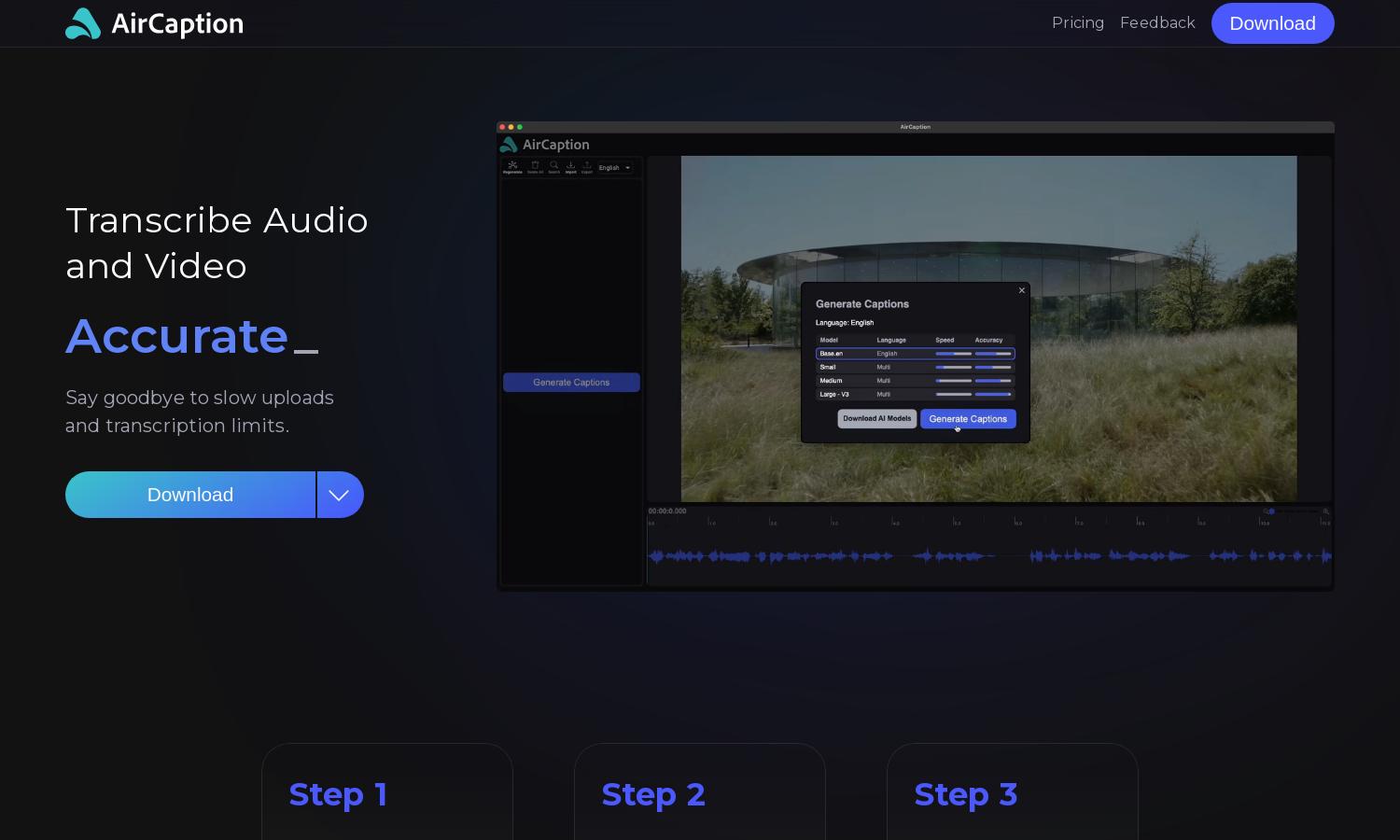
About AirCaption
AirCaption is a powerful AI transcription tool designed for video and audio creators, enabling users to generate accurate captions and subtitles effortlessly. With offline capability and support for 60 languages, AirCaption enhances accessibility for diverse audiences, making content more engaging and comprehensible.
AirCaption offers affordable pricing plans for individuals and teams, ensuring accessibility for all users. Each subscription tier includes various features like unlimited transcriptions and offline access, increasing value for those who upgrade. Users can enhance their content and reach wider audiences without breaking the bank.
AirCaption features a user-friendly interface that ensures seamless navigation for all users. The intuitive layout allows easy access to transcription, editing, and exporting functions, creating a smooth experience. With quick access to essential features, AirCaption helps users maximize efficiency in content creation.
How AirCaption works
To use AirCaption, users start by downloading the software for Mac or Windows. After installation, they can seamlessly import audio or video files, and the platform utilizes AI to generate captions. Users can then review and edit the text before exporting it, ensuring accuracy and clarity.
Key Features for AirCaption
Offline Transcription
AirCaption's standout feature is its offline transcription capability, allowing users to generate captions without an internet connection. This ensures that users have complete control over their media and sensitive content, making AirCaption a reliable choice for professionals in need of privacy and efficiency.
Multi-language Support
AirCaption offers impressive multi-language support, enabling users to subtitle videos in up to 60 languages. This feature significantly broadens the reach of content creators, making their videos accessible to diverse audiences and enhancing engagement levels for platforms like YouTube or social media.
Easy Editing Tools
AirCaption includes intuitive editing tools that allow users to effortlessly modify transcription timing and text. This user-friendly feature saves time while ensuring precision in captions, making it ideal for video editors and content creators focused on producing high-quality multimedia presentations.








