AI Perfect Assistant
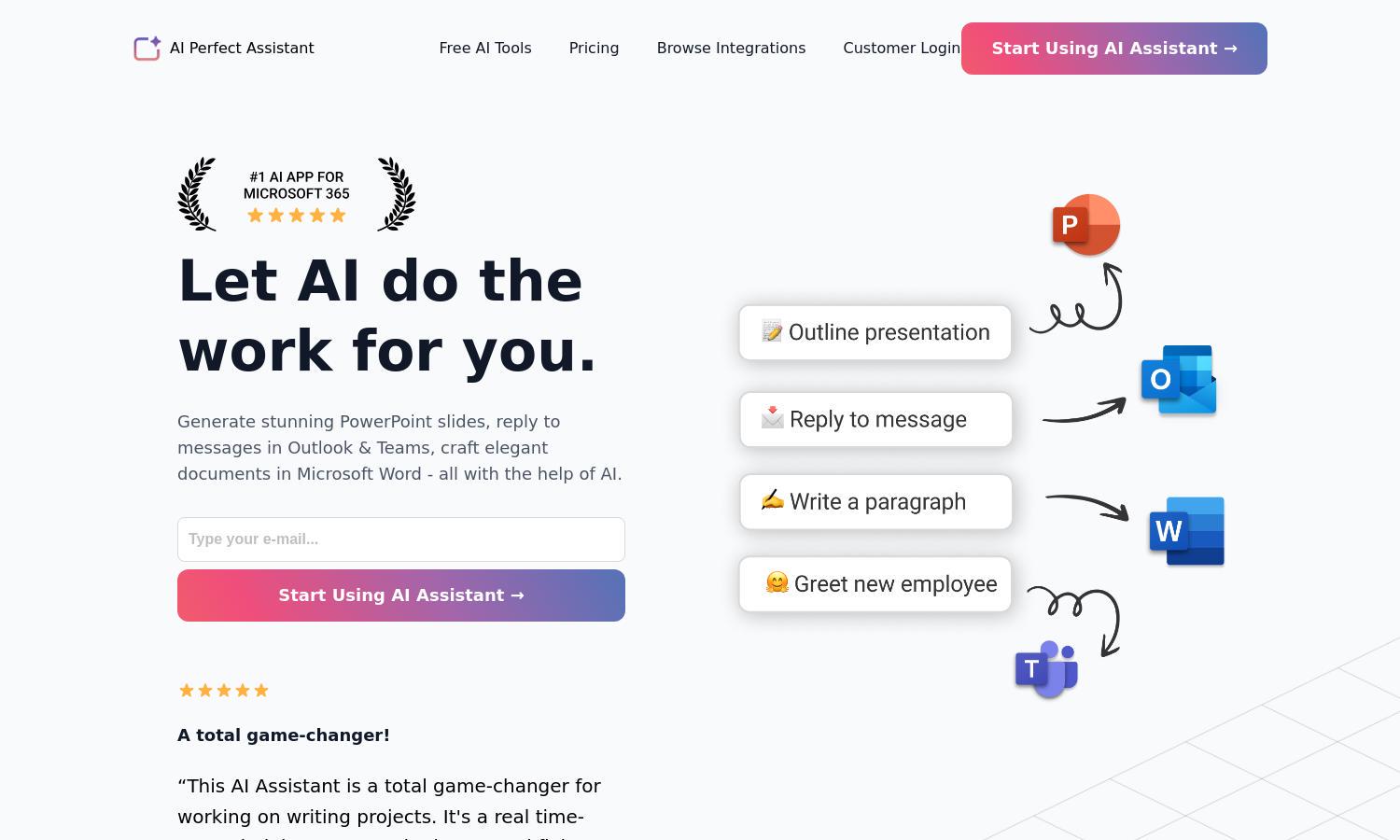
About AI Perfect Assistant
AI Perfect Assistant simplifies business tasks, enhancing productivity through automation within Microsoft Office 365. Users benefit from its intuitive interface to create impactful slides, documents, and emails rapidly. With advanced AI tools, it provides tailored assistance, saving time and improving work quality for professionals striving for efficiency.
AI Perfect Assistant offers subscription plans starting from free to premium tiers. The Pro plan at $99.99 annually and the Premium plan at $299.99 annually unlock premium features, accommodating various user needs. Upgrade benefits include higher token limits and full integrations across Office 365, enhancing productivity effortlessly.
AI Perfect Assistant features a user-friendly interface designed for seamless interaction. Its intuitive layout, combined with easy navigation, allows users to access a wide range of AI tools effortlessly. This enhances user experience, providing streamlined access to features that automate mundane tasks while improving work quality.
How AI Perfect Assistant works
Users start by signing up for AI Perfect Assistant, gaining access to its suite of AI tools across Microsoft Office 365 applications. The onboarding process is simple, allowing users to install add-ins for Word, Outlook, and Teams. Once integrated, users can generate presentations, automate email replies, and craft documents with AI assistance, streamlining their workflow for enhanced productivity.
Key Features for AI Perfect Assistant
AI-Powered Content Generation
AI Perfect Assistant excels in content generation across various platforms. Its unique capability enables users to create stunning documents, presentations, and emails rapidly, alleviating manual input. This innovative feature allows users to focus on creativity while the AI handles the tedious aspects of content creation effectively.
Seamless Integration with Office 365
AI Perfect Assistant's seamless integration with Office 365 enhances user productivity by automating daily tasks. This key feature allows users to navigate and utilize AI tools effortlessly within familiar Microsoft applications, improving efficiency and collaboration without needing additional software, making work smoother and faster.
Customizable Communication Tools
AI Perfect Assistant offers customizable communication tools that enable users to tailor messages based on recipient preferences. This distinct feature assists in crafting replies that resonate well with various audiences, thereby improving clarity and engagement in conversations within Outlook and Teams.








