AI Perfect Assistant
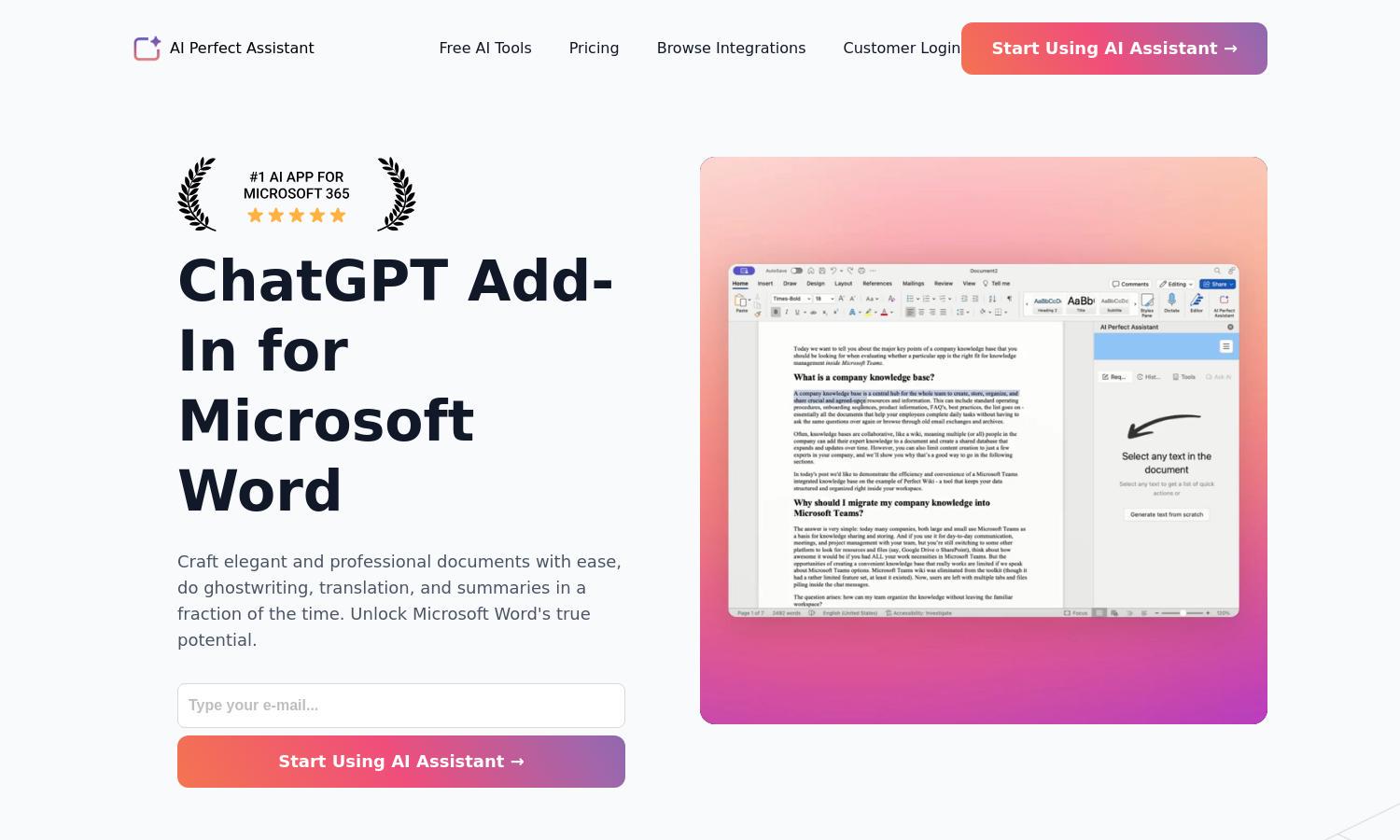
About AI Perfect Assistant
AI Perfect Assistant is a cutting-edge tool designed for Microsoft Word users seeking to enhance their writing process. By integrating advanced AI features, it streamlines document creation, translation, and summarization, ultimately improving productivity. This innovative solution caters to professionals looking for efficiency and quality in their written content.
AI Perfect Assistant offers flexible pricing plans for users. Start free with basic features, then upgrade to Pro at $99.99/year or Premium at $299.99/year for additional benefits. Premium users enjoy extended query limits and full integration, unlocking the full potential of AI assistance for a comprehensive writing experience.
AI Perfect Assistant features an intuitive user interface, designed for seamless navigation within Microsoft Word. The layout promotes an efficient workflow, with easy access to a variety of AI tools. This enhances the overall user experience, making it straightforward for anyone to create high-quality documents effortlessly.
How AI Perfect Assistant works
Users start by installing AI Perfect Assistant in Microsoft Word. After opening Word, they can access the AI tools through the Add-ins Store. Once installed, the interface allows users to input their writing requests, like generating text or translations. The AI processes these inputs, assisting users in crafting professional documents with ease. The platform’s user-friendly layout ensures that tools are readily accessible, maximizing productivity and creativity.
Key Features for AI Perfect Assistant
AI-Driven Document Assistance
AI Perfect Assistant offers innovative document assistance powered by AI, enabling users to enhance their writing significantly. This unique feature allows seamless generation of high-quality texts, translations, and summaries directly within Microsoft Word, making it an indispensable tool for professionals seeking efficiency.
Multi-Language Translation
AI Perfect Assistant includes a powerful multi-language translation feature that enables users to translate documents effortlessly. This functionality is especially beneficial for professionals working in diverse linguistic environments, as it saves time while ensuring accurate translations, enhancing global communication capabilities.
Comprehensive Content Generation
The comprehensive content generation feature of AI Perfect Assistant allows users to create a variety of written material, including blog posts and presentations. By leveraging AI, this tool helps users generate engaging and polished content quickly, catering to various needs and saving valuable time.
You may also like:








