AI Outpainting Image
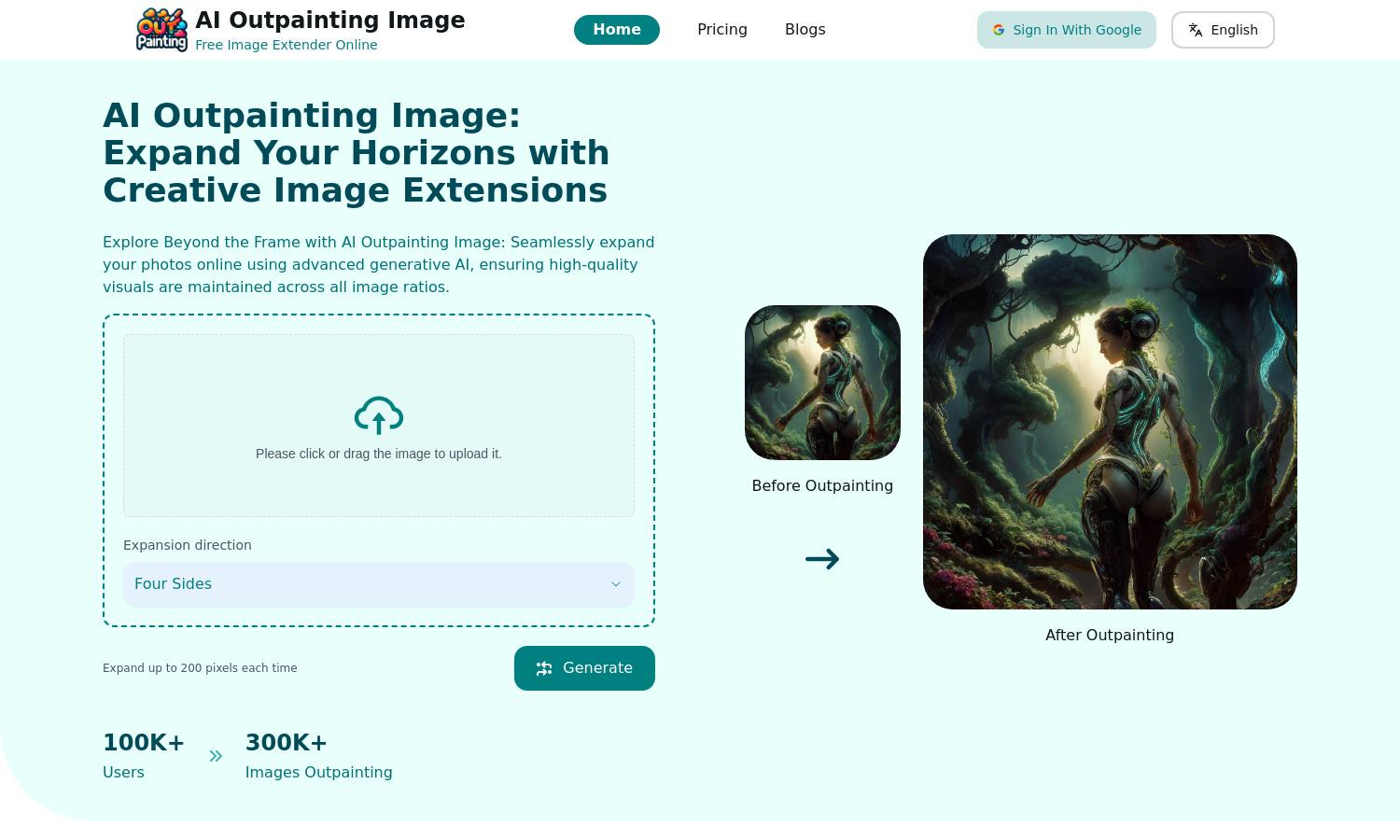
About AI Outpainting Image
AI Outpainting Image offers users a unique online platform to creatively expand and enhance images using advanced generative AI. The tool analyzes uploaded images, seamlessly extending them while preserving the original style, making it ideal for artists and photographers seeking innovative ways to enhance their visual content.
AI Outpainting Image allows users to start for free, expanding three images at no charge. Further subscription tiers offer additional expansions and premium features, enhancing overall image quality. Upgrading provides users with unlimited enhancements and advanced functionalities, improving their creative projects significantly.
AI Outpainting Image features a user-friendly interface that ensures a seamless experience when uploading and expanding images. The layout is designed for intuitive navigation, making it easy for users to explore tools and enhancements. Unique features allow for effortless image management and high-quality results.
How AI Outpainting Image works
Users begin with AI Outpainting Image by logging in and uploading their desired images. The AI technology then analyzes the content and generates realistic extensions in all directions. With easy navigation, users can select the expansion options and view before-and-after comparisons, ensuring optimal satisfaction with results.
Key Features for AI Outpainting Image
Context-aware AI
The context-aware AI of AI Outpainting Image intelligently analyzes your image to extend it realistically. This unique feature ensures consistent stylistic results while transforming images, allowing users to explore limitless creative possibilities and elevate their image editing projects seamlessly.
Extended results capability
AI Outpainting Image allows users to expand extended results repeatedly, offering continuous enhancements to original images. This key feature lets users refine and improve their projects over time, ensuring that the tool adapts to evolving creative needs and elevates visual content effortlessly.
AI Outpainting Gallery
The AI Outpainting Gallery showcases stunning examples of transformed artworks, highlighting the power of AI in image enhancement. This feature not only inspires users but demonstrates the diverse applications of AI Outpainting Image, displaying the platform's unique capabilities in creative expression and innovation.








