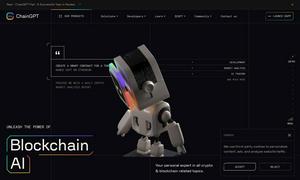GPT for Gmail™
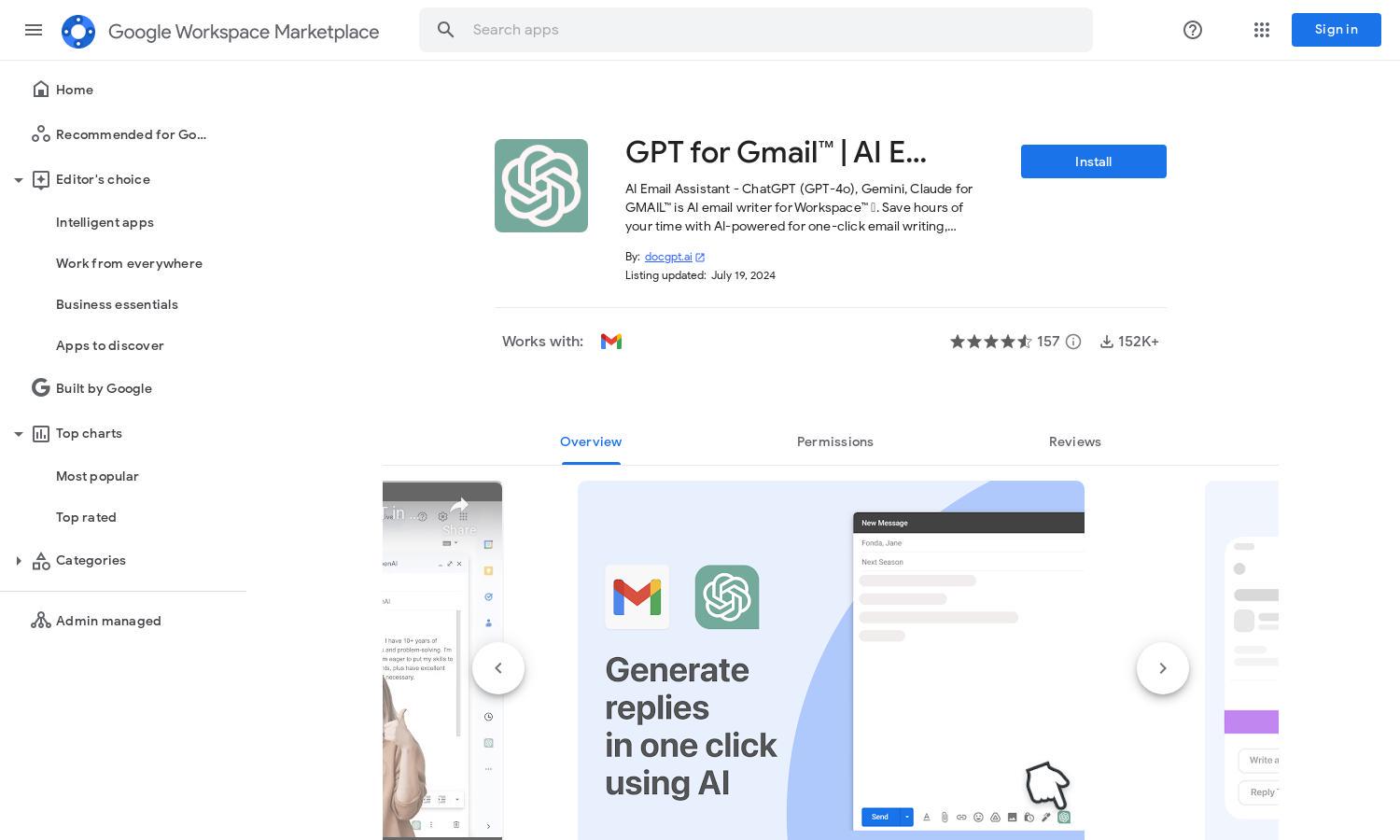
About GPT for Gmail™
GPT for Gmail™ is a powerful AI email assistant built to streamline email drafting and management. It utilizes advanced AI models like ChatGPT, enabling users to effortlessly write, translate, and rephrase emails. Perfect for professionals, it saves hours of email-related tasks and strengthens communication clarity.
Pricing for GPT for Gmail™ begins with free basic features, allowing users to explore its capabilities. Advanced, premium features are available for a fee, enhancing functionality. The free tier maximizes initial usage, while paid plans offer more robust options to boost efficiency and improve email output.
The user interface of GPT for Gmail™ is designed for simplicity and efficiency. With an intuitive layout, users can easily access features like email drafting and translation, ensuring a seamless experience. Its unique sidebar integration allows for quick responses, enhancing user engagement and interaction.
How GPT for Gmail™ works
Users interact with GPT for Gmail™ by downloading it from the Google Workspace Marketplace. After installation, users grant necessary permissions, allowing the app to analyze their email context. Simply input a prompt or select a feature, and watch as GPT generates tailored email responses or translations in seconds, significantly improving email efficiency.
Key Features for GPT for Gmail™
AI-Powered Email Writing
GPT for Gmail™ excels in AI-powered email writing, utilizing advanced algorithms to generate precise and contextually relevant drafts. This feature empowers users with rapid email responses while maintaining a personal touch, transforming routine email tasks into efficient processes for enhanced communication.
Multilingual Email Support
One standout feature of GPT for Gmail™ is its multilingual email support. This capability allows users to communicate effectively across language barriers, making it an invaluable tool for non-native speakers. By translating emails accurately, the platform enhances clarity and fosters better communication globally.
Seamless Integration with Gmail
GPT for Gmail™ ensures seamless integration with Gmail, allowing users to leverage its AI capabilities directly within their inbox. This cohesive experience means users can easily generate replies, compose new messages, and utilize templates, all while maintaining their regular email workflow.
You may also like: